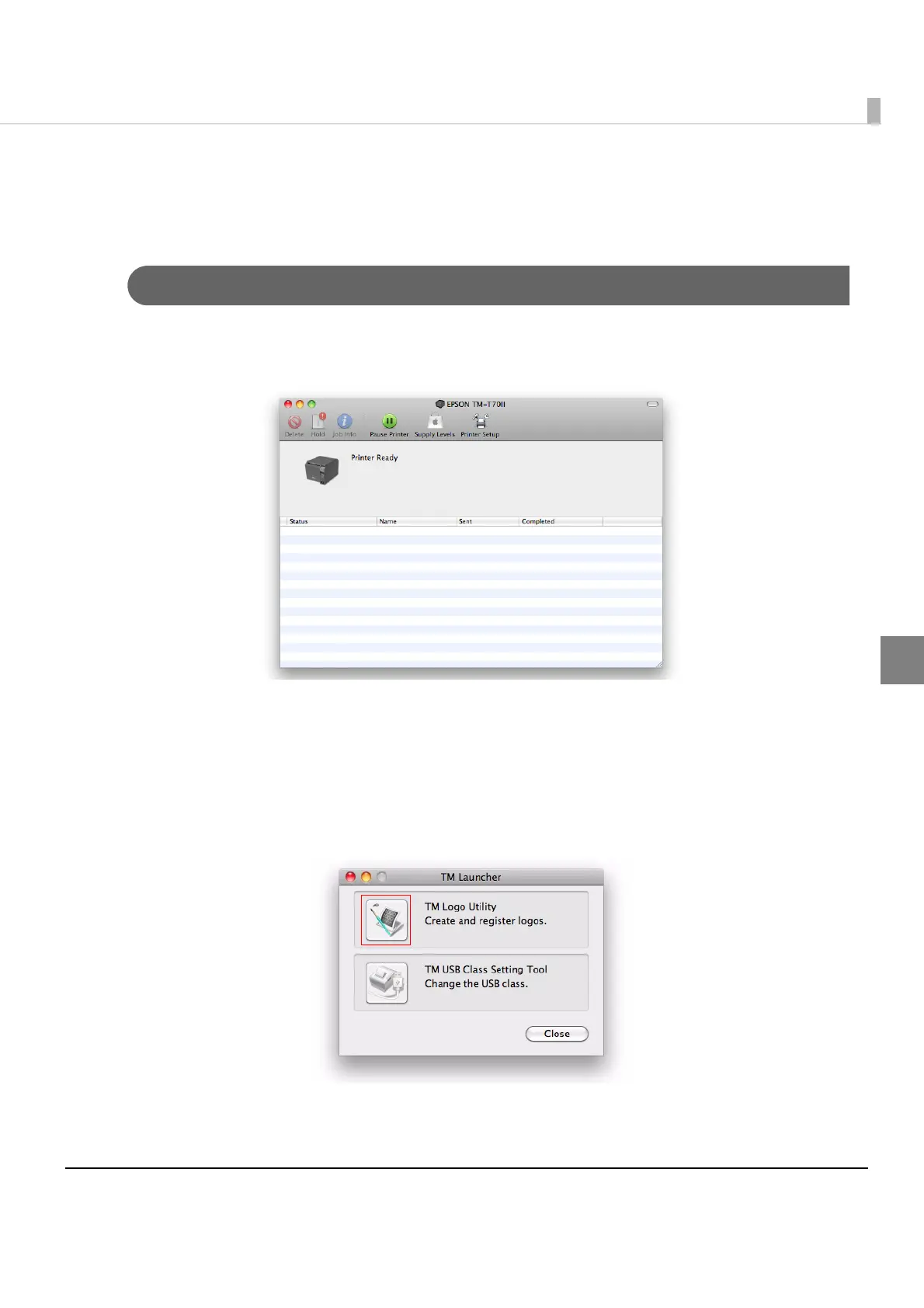31
Chapter 3 Using the Printer Driver
3
TM Logo Utility
TM Logo Utility is an application that is used to convert a logo image to halftone and save or print it
as a user defined file. Images that can be used are JPEG, PNG, BMP, TIFF, GIF, and PDF images.
Starting TM Logo Utility
1
Select [System Preferences] - [Print & Fax] to open the “Print & Fax” screen. Double-click
the printer in the list to open the print queue screen.
2
Start TM Launcher.
Mac OS X 10.6/ 10.7/ 10.8:
Click [Printer Setup]. Select the [Utility] tab and click the [Open Printer Utility] button.
Mac OS X 10.5
Click [Utility].
3
The “TM Launcher” screen appears. Select [TM Logo Utility].