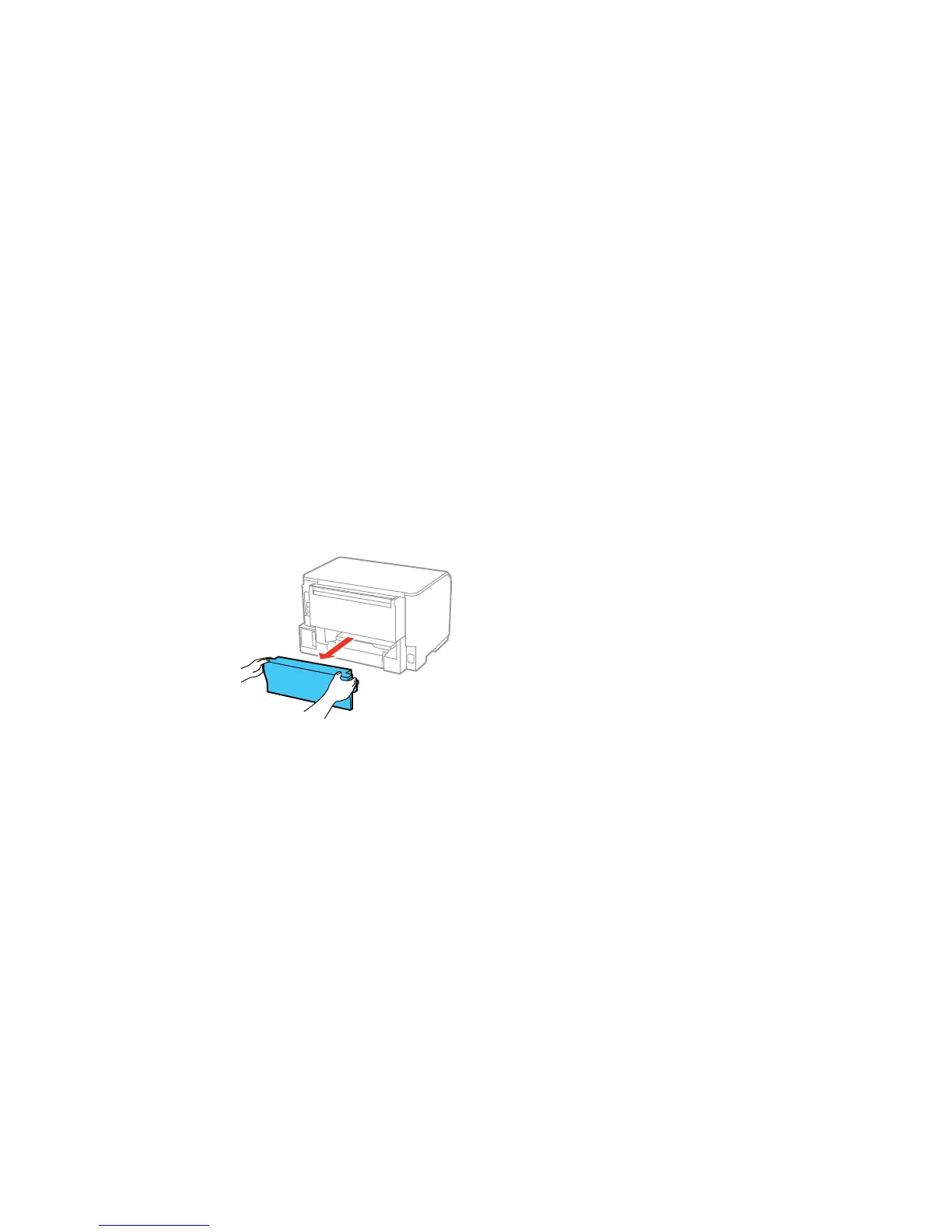Parent topic: Replacing Ink Cartridges and Maintenance Boxes
Replacing the Maintenance Box
Make sure you have a new maintenance box before you begin.
Caution: Do not reuse a maintenance box that has been removed and left uninstalled for more than a
week. Keep the maintenance box away from direct sunlight.
1. Make sure the product is not printing.
2. Remove the new maintenance box from its package.
Caution: Do not touch the green chip on the maintenance box.
3. Press the buttons on the sides of the rear cover and remove it.
110