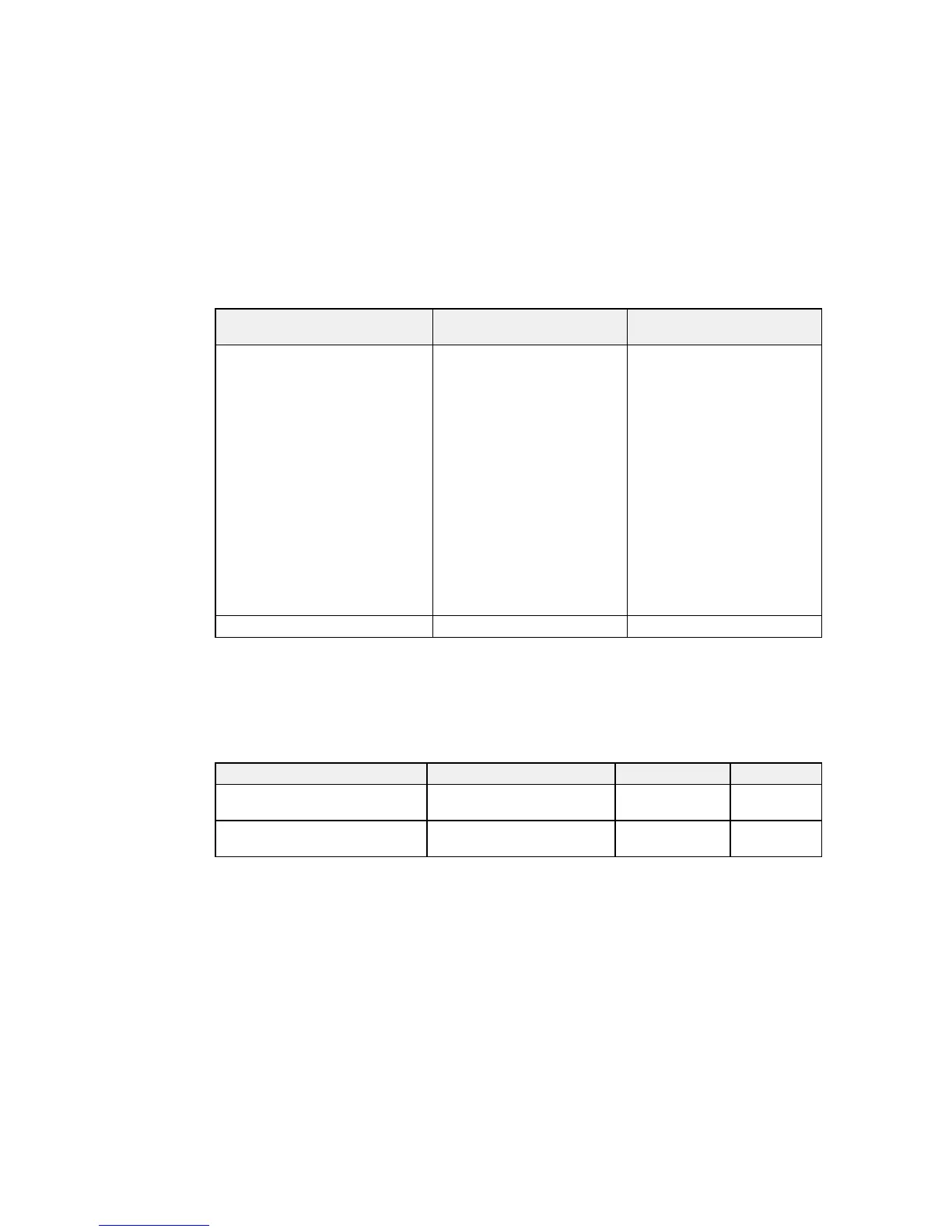Paper type Loading capacity - paper Loading capacity - rear paper
cassette feed slot
Epson Premium Presentation Paper — 20 sheets
Matte
Epson Premium Presentation Paper
Matte Double-sided
Epson Ultra Premium Presentation
Paper Matte
Epson Brochure & Flyer Paper
Matte Double-sided
Epson Photo Paper Glossy
Epson Premium Photo Paper
Glossy
Epson Ultra Premium Photo Paper
Glossy
Epson Premium Photo Paper Semi-
gloss
Envelopes — 10 envelopes
Parent topic: Loading Paper
Available Epson Papers
You can purchase genuine Epson ink and paper at Epson Supplies Central at epson.com/ink3 (U.S.
sales) or epson.ca (Canadian sales). You can also purchase supplies from an Epson authorized reseller.
To find the nearest one, call 800-GO-EPSON (800-463-7766).
Paper Type Size Part number Sheet count
Epson Bright White Paper Letter (8.5 × 11 inches S041586 500
[216 × 279 mm])
Epson Brochure & Flyer Paper Letter (8.5 × 11 inches S042384 150
Matte Double-sided [216 × 279 mm])
51