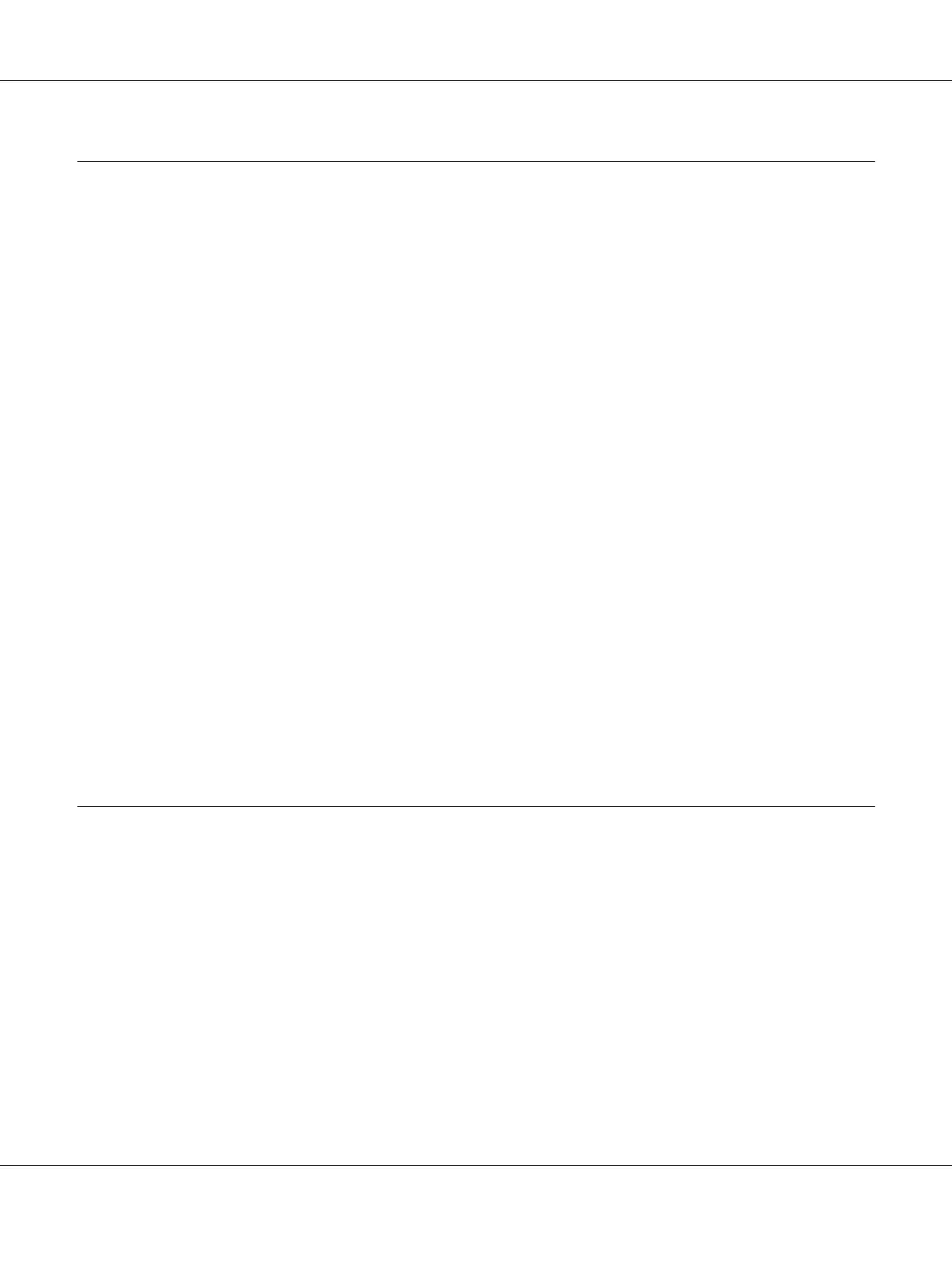Chapter 4 Printer Connection and Software Installation
Overview of Network Setup and Configuration.............................................. 25
Connecting Your Printer. . . . . ........................................................... 25
Connecting Printer to a Computer or a Network........................................ 26
Setting the IP Address................................................................... 29
TCP/IP and IP Addresses............................................................ 29
Automatically Setting the Printer’s IP Address.......................................... 29
Dynamic Methods of Setting the Printer’s IP Address.................................... 29
Assigning an IP Address (for IPv4 Mode).............................................. 31
Verifying the IP Settings............................................................. 33
Printing and Checking the System Settings Page......................................... 34
Installing Print Drivers on Computers Running Windows.................................... 35
Using the PCL print driver. . . . ....................................................... 36
Using Epson Universal P6 Printer Driver............................................... 81
Using the XML Paper Specification Print Driver......................................... 83
Installing Print Drivers on Computers Running Mac OS X.................................... 83
Configuring Wireless Settings on the Operator Panel (AL-M200DW only).................. 83
Installing Print Drivers on Computers Running Linux (CUPS)................................. 89
Installing Print Drivers.............................................................. 89
Specifying the Queue............................................................... 90
Specifying the Default Queue........................................................ 94
Specifying Printing Options.......................................................... 95
Setting the Password for Authority as the Printer Administrator. .......................... 97
Uninstalling Print Drivers........................................................... 97
Chapter 5 Printing Basics
About Print Media.................................................................... 100
Print Media Usage Guidelines....................................................... 100
Print Media That Can Damage Your Printer........................................... 101
Print Media Storage Guidelines...................................................... 102
Supported Print Media................................................................. 102
Usable Print Media................................................................ 102
Loading Print Media................................................................... 105
Capacity......................................................................... 106
Print Media Dimensions........................................................... 106
Loading Print Media in the Paper Tray............................................... 106
Loading Print Media in the Priority Sheet Inserter (PSI)................................. 115
AL-M200 Series User’s Guide
Contents 3