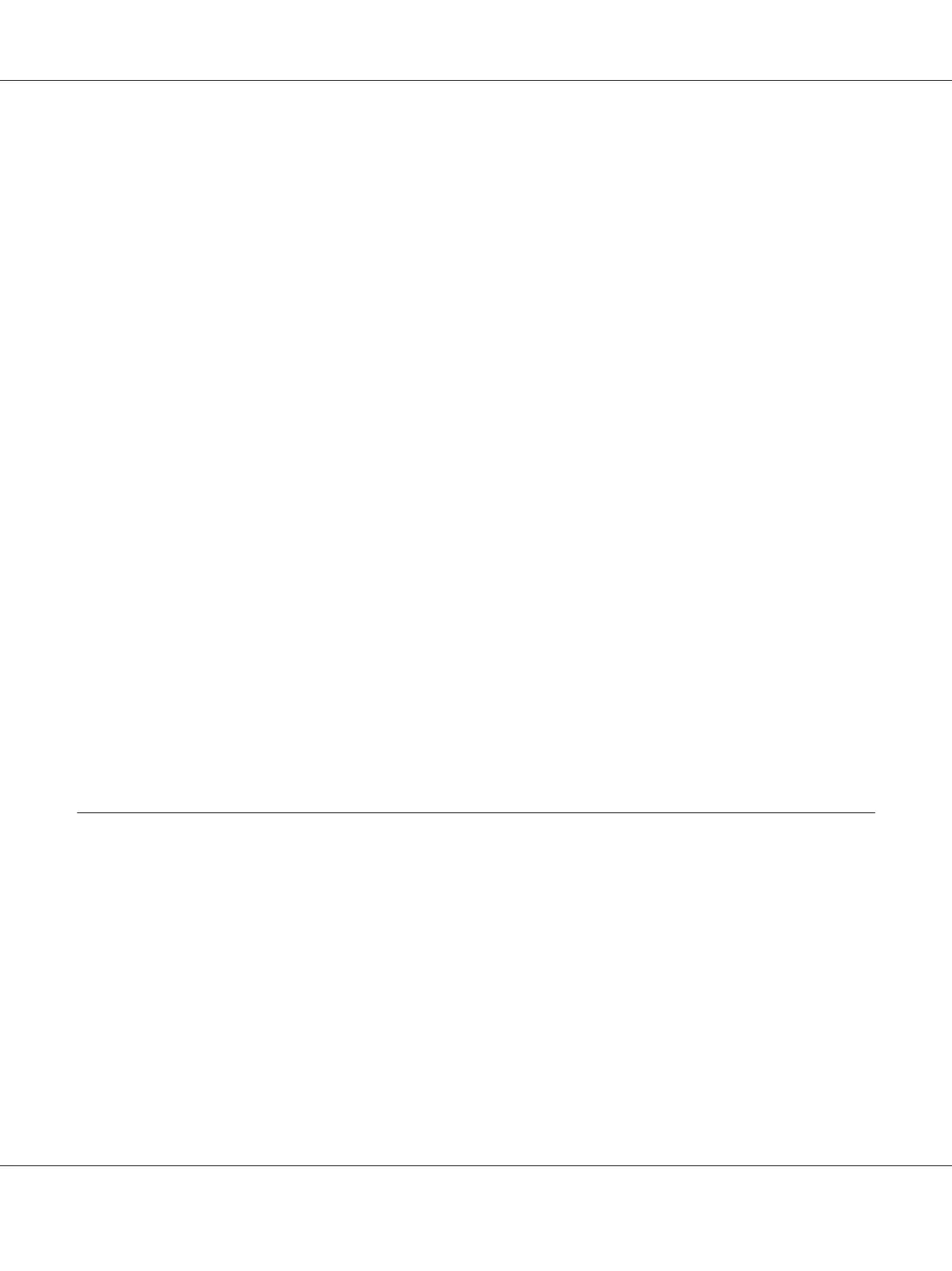Labels............................................................................ 36
Envelopes......................................................................... 37
Thick paper....................................................................... 39
Custom paper size.................................................................. 40
Cancelling a Print Job................................................................... 41
From the printer................................................................... 41
From the computer................................................................. 42
Setting the Print Quality................................................................. 42
Using the Automatic setting......................................................... 42
Using the Advanced setting.......................................................... 43
Customizing print settings........................................................... 44
Toner Save mode.................................................................. 45
Improving the clarity of color documents.............................................. 46
Adjusting the weight of thin lines..................................................... 47
Setting the Advanced Layout............................................................. 48
Duplex printing.................................................................... 48
Modifying the print layout........................................................... 49
Resizing printouts. ................................................................. 50
Printing watermarks................................................................ 51
Printing headers and footers......................................................... 52
Printing with an overlay............................................................. 53
Printing the copy-protected document................................................. 56
Printing Multiple Print Jobs at Once ...................................................... 57
Using the Reserve Job Function........................................................... 57
Sending the print job............................................................... 58
Chapter 3 Using the Control Panel
Using the Control Panel Menus........................................................... 60
When to make control panel settings.................................................. 60
How to access the control panel menus................................................ 60
How to register menus as bookmarks.................................................. 61
Control Panel Menus................................................................... 62
Information Menu................................................................. 62
System Information Menu........................................................... 64
Tray Menu........................................................................ 65
Emulation Menu................................................................... 66
Printing Menu..................................................................... 66
Setup Menu....................................................................... 69
AL-M300/AL-M400 Series User's Guide
Contents 6