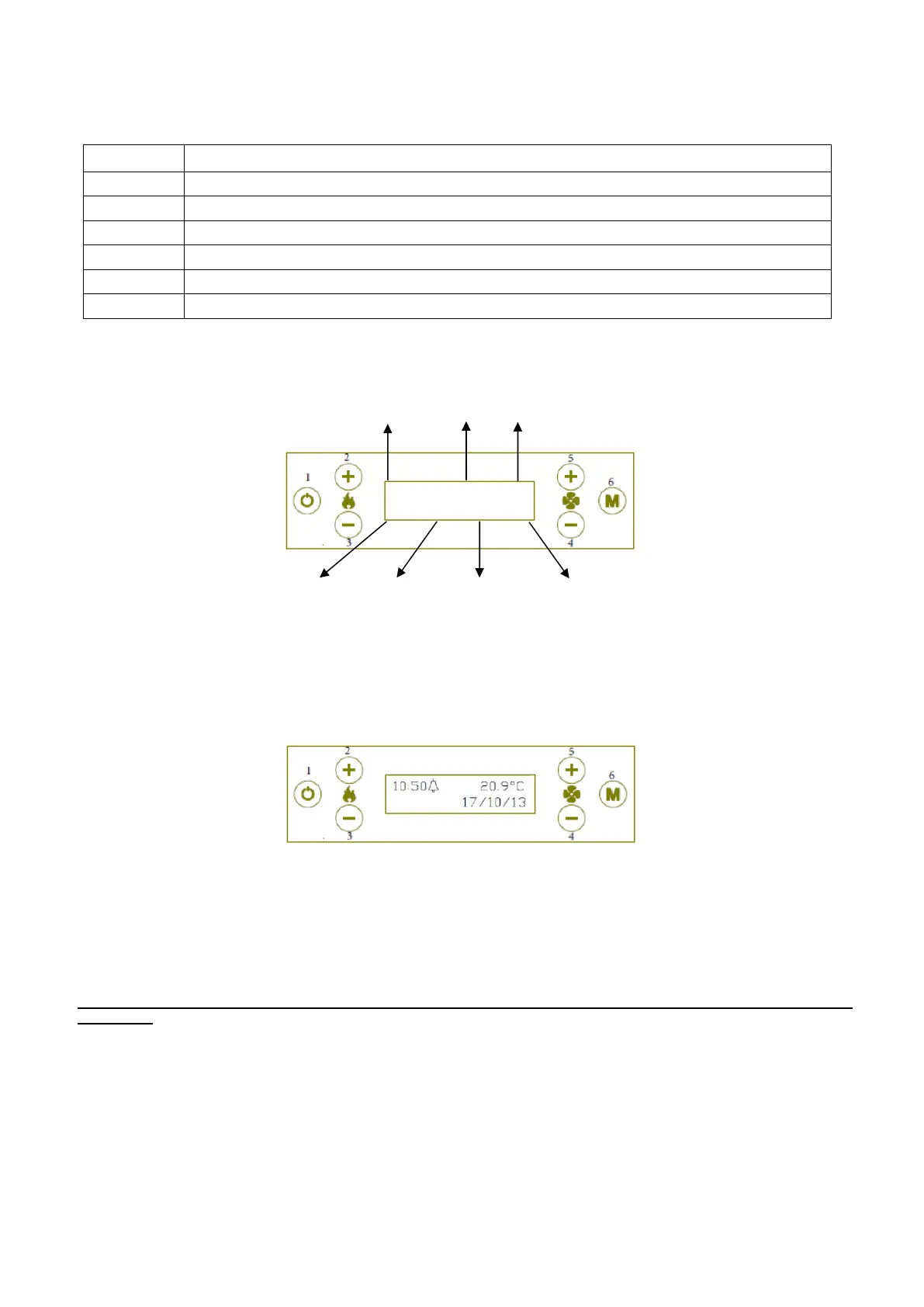4.11. THERMOSTATE PROGRAMMING
In the menu it is possible to choose from 10 time zones. After choosin
g the time with keys 4 and 5 and confirming by key
6, the keys take following meaning:
Key Function description
1
Exit from menu without saving changes
2
Next
3
Previous
4
Parameter decrease
5
Parameter Increase
6
Save the chose parameter and go to the next
Parameters that can be modified in the thermostat programming menu are the following:
The different settings are scheduled with a starting date and an ending date and a time zone. Once completed each day
of the week is repeated including the starting date and the ending date. If the initial day and the end is the same, in this
case the time zone only works for this selected date.
4.12 SWITCHING OFF
Press the off button for two seconds in order to turn off the stove. The closing process is activated at this time. Do not unplug
the stove from the power supply during the closing process since a fan and a smoke extraction engine continue in operation
until a probe detects that there is no smoke and there is a proper safety temperature.
In case the stove is blocked for any reason, wait for the stove to cool completely, look for the cause of the block, and if the
problem is solved, turn on again.
IMPORTANT: CHECK THE SCREEN FOR THE REASON OF THE BLOCKING IN CASE A TECHNICIAN INTERVENTION
IS NEEDED
4.13 PARAMETERS ADJUSTMENT
Enter into the technical menu by pressing the 1 button for at least 5 seconds (on/off) and by pressing the key 2 (temperature
rise)
This menu allows you to adjust the main parameters which manage the function of the stove. This menu is only accessible to
the personal of the technical assistance Center. This menu will require an access code (password).
Day of start
programming
Day of end
programming
Assigned
temperature
Programming power
Off – POff programm
P2 – Minimum power
P5 – Maximum power
01: 00:00/00:00
Sun/Sun 22ºC Off
On time
Off time
Program
number
Tue.