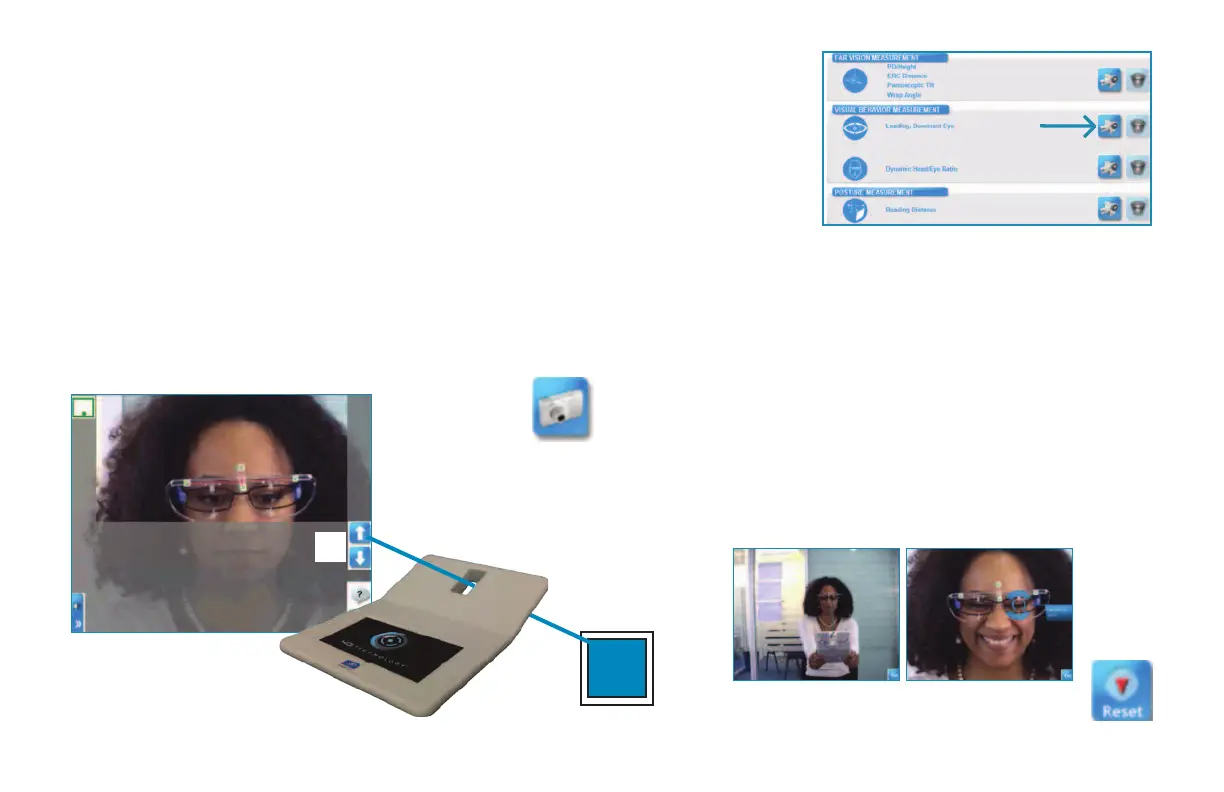Measuring
9
Leading, Dominant Eye (Presbyope Only)
1 Press the Camera button for the Leading, Dominant
Eye measurement in the Visual Behavior Measurement
Section of the Measuring Tab.
2 Hand the patient the Visioffice Handheld Measuring
Device and position them roughly 50in from the
Visioffice mirror, still with their shoulders and feet
squarely facing the unit.
3 Raise or lower the Visioffice camera to place your
patient’s face in the gray area on the screen.
4 Ask your patient to raise the Measuring Device with
their arms outstretched, focusing their vision through
the open Alignment Zone and onto the Blue Optical
Localization Decal attached to the front face of the
Visioffice.
5 Press the Camera icon to start the video recording as
they are focusing.
The Visioffice camera will automatically zoom out
while detecting the device tracking markers before
returning an animation illustrating the measured
Leading, Dominant Eye.
Press OK to confirm the reading.
Press Reset to record the measurement again.
Alignment Zone
Optical Localization Decal
3
