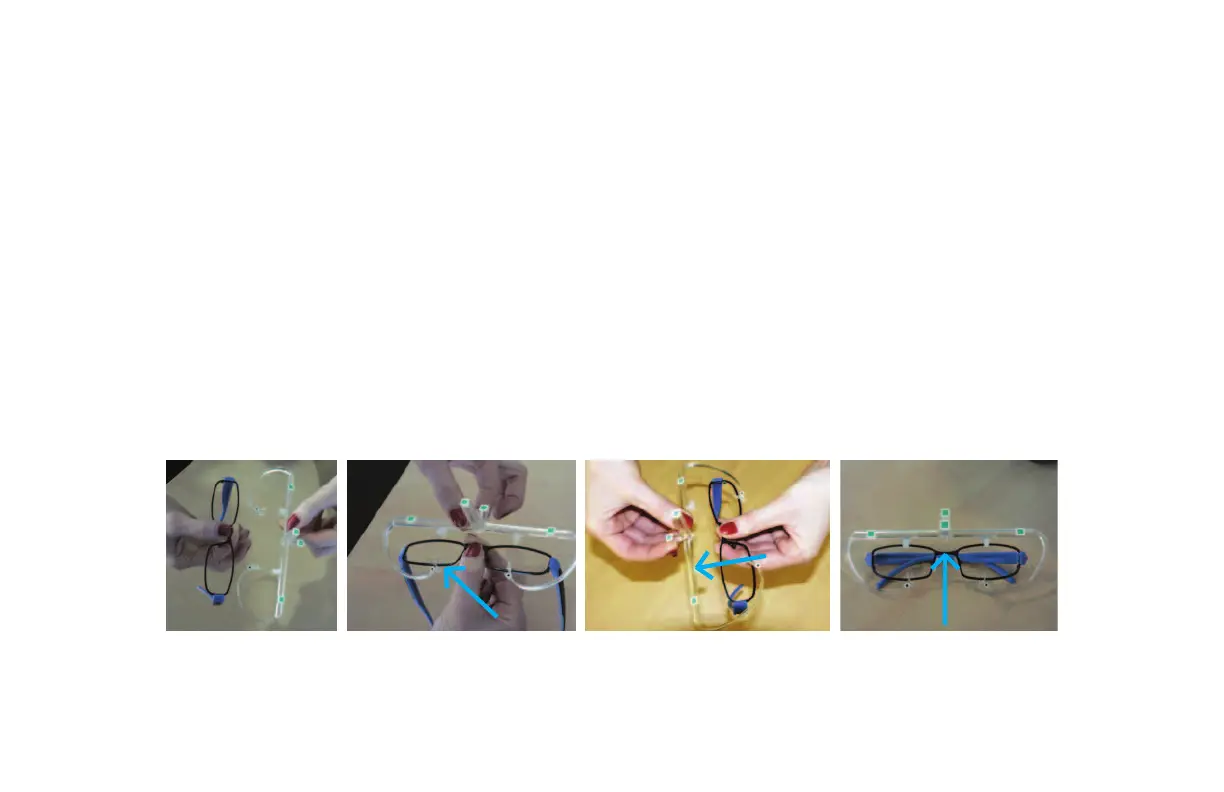Measuring
4
Adjust the frame for your patient, ensuring precise fit and comfort. Remove the demo lenses from fullrim frames,
and remove stickers or markings from the lenses on rimless or semi-rimless frames.
1 Attach the Visioffice Tracking Clip to the frame by holding the frame bridge and the Frame Clip facing up
2 Place the frame in the lower supports
3 Extend the frame clip to allow the top of the frame to rest in the upper supports.
4 Align the Central Marker with the center of the Frame Bridge and ensure that the frame still rests against the
back of the supports before returning the frame to your patient.
Patient Preparation
The key to providing the best quality measurement results is properly preparing the patient for the recording. Explain
to your patient the added value of these measurements as part of your dispensing process.
“Now that you have chosen your new frames, we will use the very latest in measuring technology to
personalize your lenses, ensuring you the best vision possible. I will capture a few videos of you in front
of the mirror and will instruct you throughout the process.”
Frame Fitting
21 3 4
Reconfirm the frame fitting adjustment and patient comfort before continuing.
