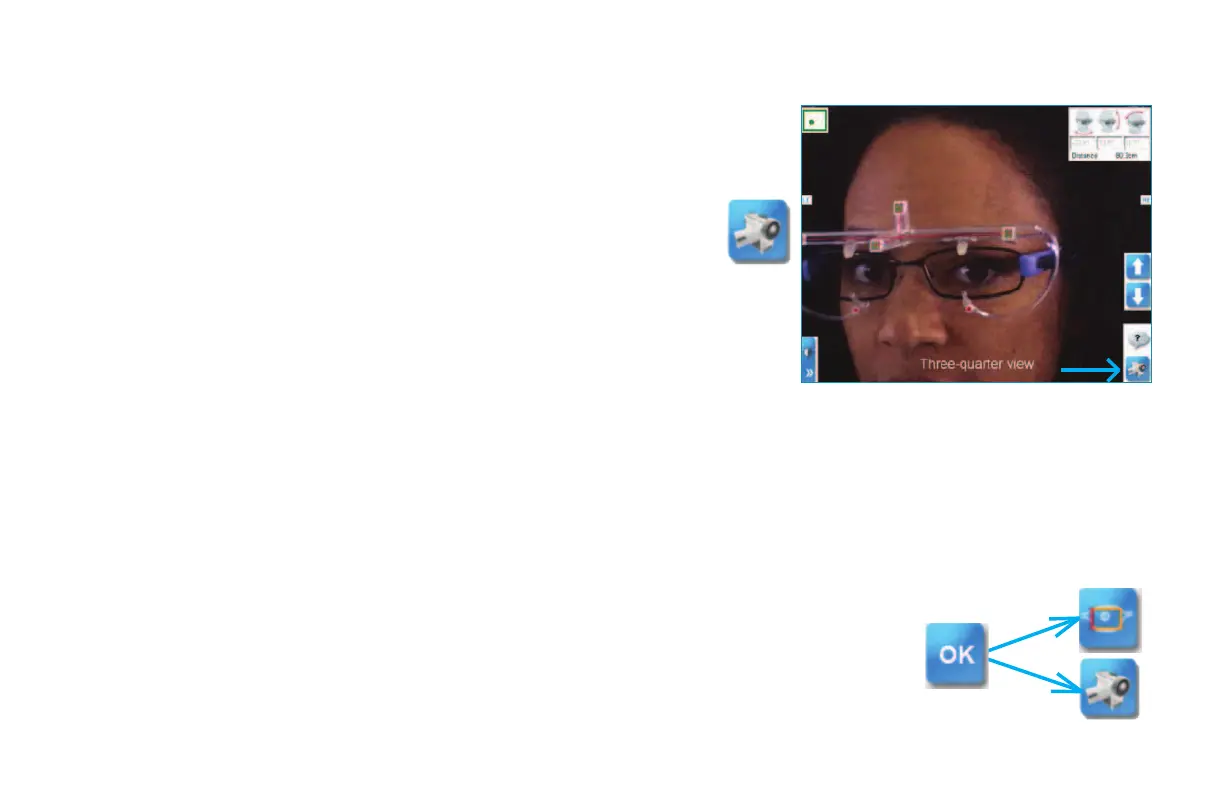Measuring
8
5 Once all items are verified, press the OK button to accept the images and return to
the Measuring screen.
If only Standard and Position of Wear measurements are required, begin
Lens Boxing. For presbyopes, continue through the additional Personalization
Measurements before Lens Boxing.
Rotational Three-Quarter View
1 Ask your patient to look at the bridge of his/her nose in the mirror.
Image Verification
3 Press the Camera button to begin recording as the patient rotates
their head. Visioffice will record for a few seconds, automatically
selecting the most acceptable image with a Head Rotation angle
closest to 20°.
4 Verify three things:
1. Your patient is focusing at his/her image in the mirror
2. Your patient’s corneal reflections are visible and detected
3. All markers are acurately aligned with the red targets
If these three conditions aren’t met, choose the image immediately before or after the automatic selection
and apply the same checking process for corneal reflections and tracking markers.
Compare your patient’s Head Inclination from the Front View, verifying that the value variation does not
exceed 3°. If the variation is greater than 3°, restart the two video captures with a more comfortable
vertiwcal head posture in the Static Front View.
or
2 While remaining focused on the bridge of their nose, ask the
patient to slowly rotate his/her head to the left or right.
