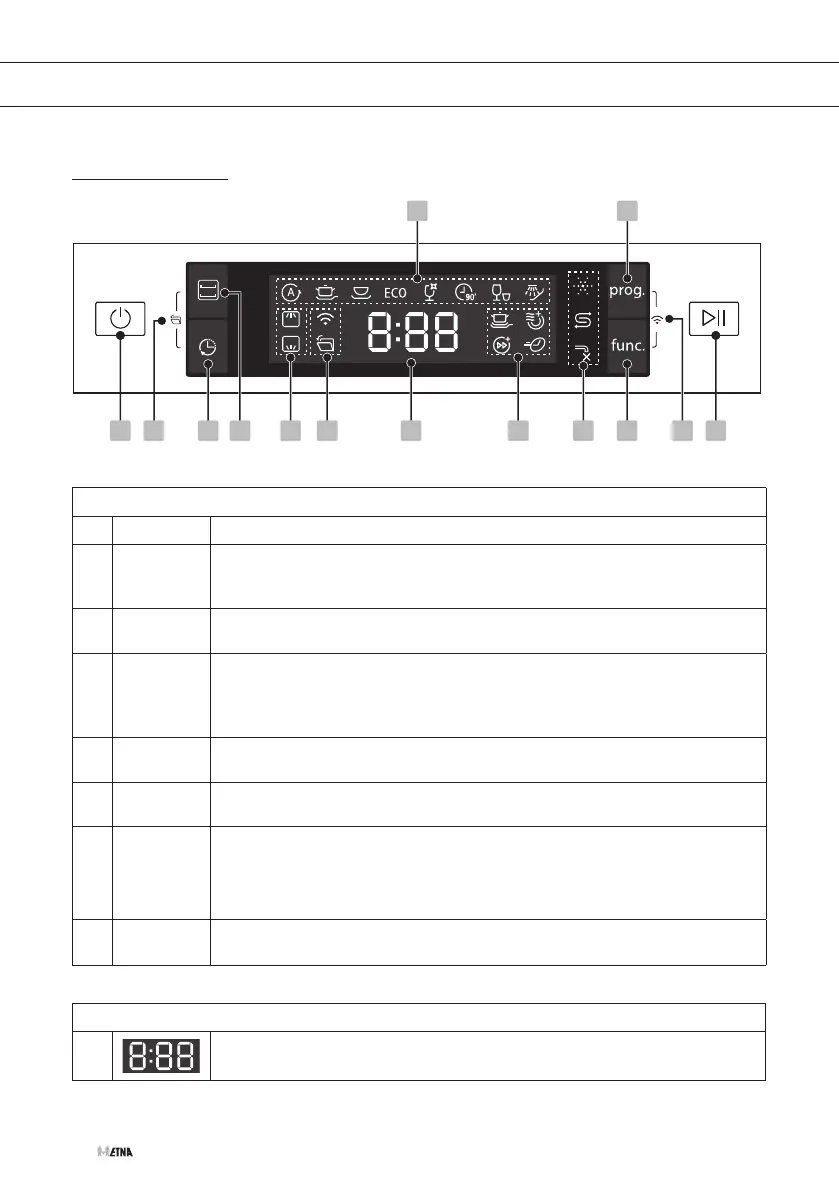EN 6
USING YOUR DISHWASHER
Control panel
1 3 6 84 2 79 12111113
10 5
Operation (push buttons)
1 On/Off Press this button to turn on your dishwasher, the screen lights up.
2 Alt Press this button for specifically cleaning the load in the selected basket.
You do not have to wait until the whole dishwasher is loaded completely.
The corresponding indicator will be lit.
3 Delayed
start
Press this button to set a delayed start (up to 24 hours). One press on this
button delays the start by one hour.
4 Auto open The dishwasher door opens automatically at the end of the program,
which improves the drying results. Default this function is active. The
corresponding indicator will be lit. Press the Alt button and Delayed start
button to cancel this function.
5 Program Select the appropriate washing program. The corresponding indicator will
be lit.
6 Function Press this button to select a function. The corresponding indicator will be
lit.
7 Wifi Press the Program button and Function button at the same time for
3 seconds to switch on the WiFi. The corresponding indicator will flash
slowly (the app is connecting). The corresponding indicator lights up when
the connection is established.
8 Start/
Pause
Press this button to start a selected program or to pause a program. Press
and hold this button for 3 seconds to cancel a selected program.
Display
9
1 3 6 74 2 5
prog.
11 109
func.
8
To show the remaining time, delayed start time, error codes etc.
