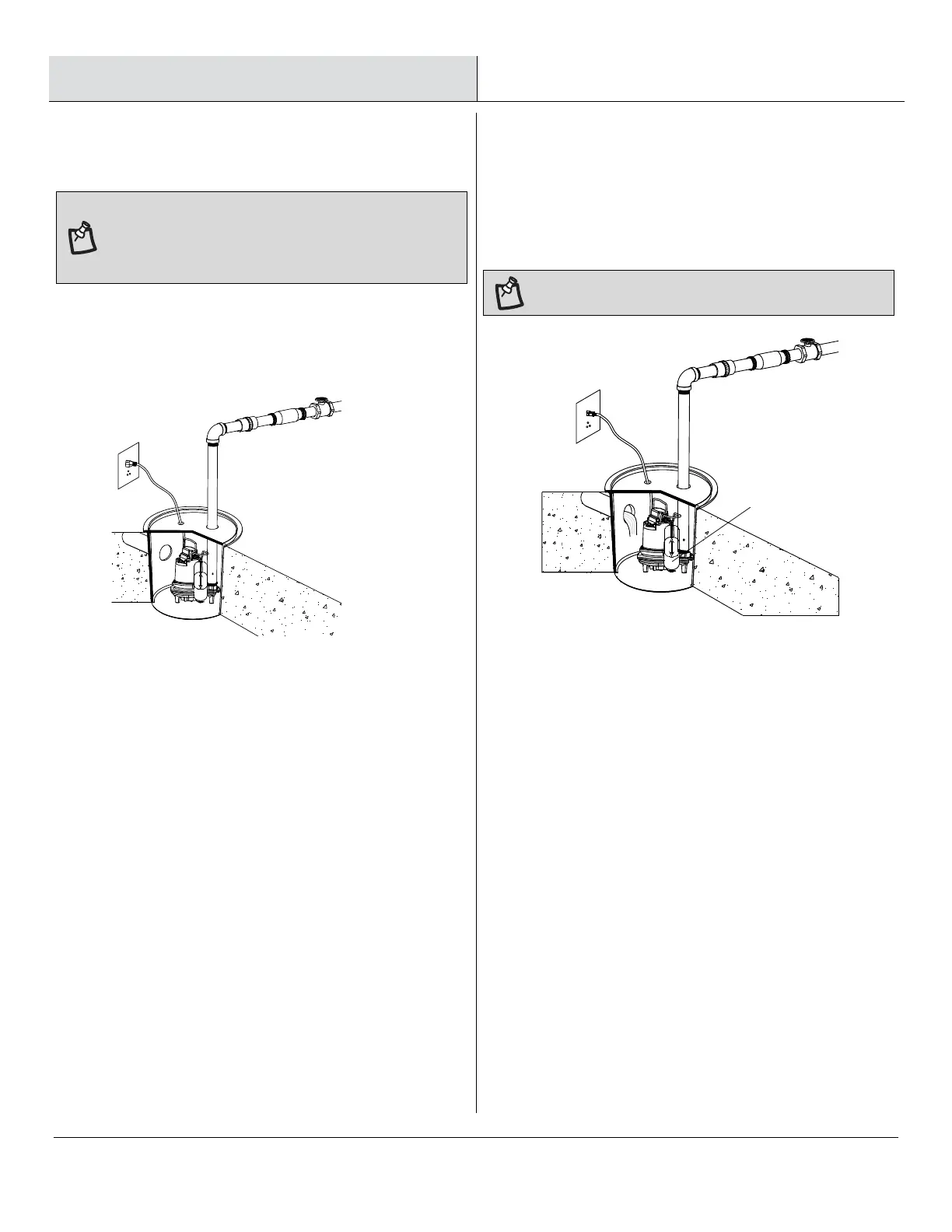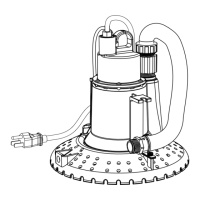7
HOMEDEPOT.COM
Operation
1
Connecting power
and testing
pump operation
2
Oper
ating the pump
NOTE: When these pumps are installed in a basin with a
sealed cover, switch operation cannot be observed. The sump
cover usually will
have a spare that is plugged with a rubber
plug. Th
is plug can be removed and switch operation can be
observed.
□ Plug the pump power cord plug into a 115V G
FCI power
outlet.
□ Run water into the pump until the pump starts. Ensure the
gate valve in the discharge line is open.
□ Allow the pump to operate through several on/off cycles.
□ When the float switch (1) moves up over the top of the
pump, the pump begins to operate. When the water lowers
to a certain level, the float switch (1) will turn the pump off.
NOTE: Ensure the pump is subm
erged in water. Running the
pump dry can damage the p
ump.
1
Please contact 1-844-883-1872 for further assistance.
