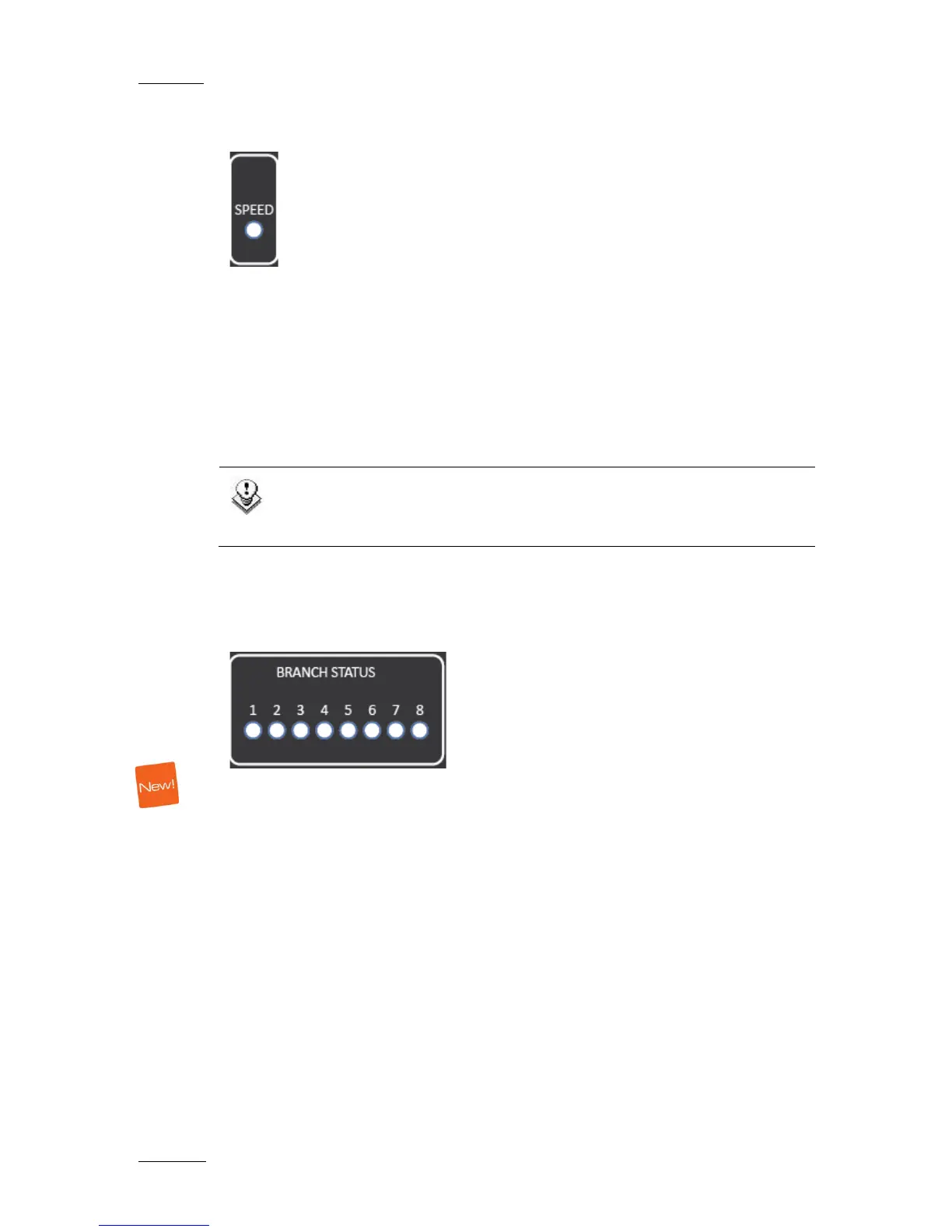2.2.3 SPEED LED
When all the dip switches are up (normal operation mode), the speed LED is:
• off: not operating
• green: XNet operating at 540 Mbps
• flashing green: XNet operating at 1485 Mbps
• red: no network
Note
From Multicam 10.05 and higher, the XNet will no longer operate in 540
Mbps. XHub3 v3.03 will however still be able to work in this bitrate.
2.2.4 NETWORK BRANCH STATUS LED
Eight LEDs give indication on the status of each of the 8 XHub3 branches.
• flashing green: branch status OK, some systems are present on that branch
and communicating on the XNet.
• fast flashing green: branch status OK, the SDTI server is present on that
branch and connected to XNet.
• solid green: branch status OK, no system connected to the network on that
branch.
• flashing red: branch status FAULTY, with an illegal signal on the connector of
that branch, or the branch is open.
• solid red: branch status FAULTY, no signal is detected on the SDTI IN
connector of that branch.
This is the case when the SDTI IN connector from a server is connected
(instead of the SDTI OUT connector) to the SDTI IN connector of a XHub.