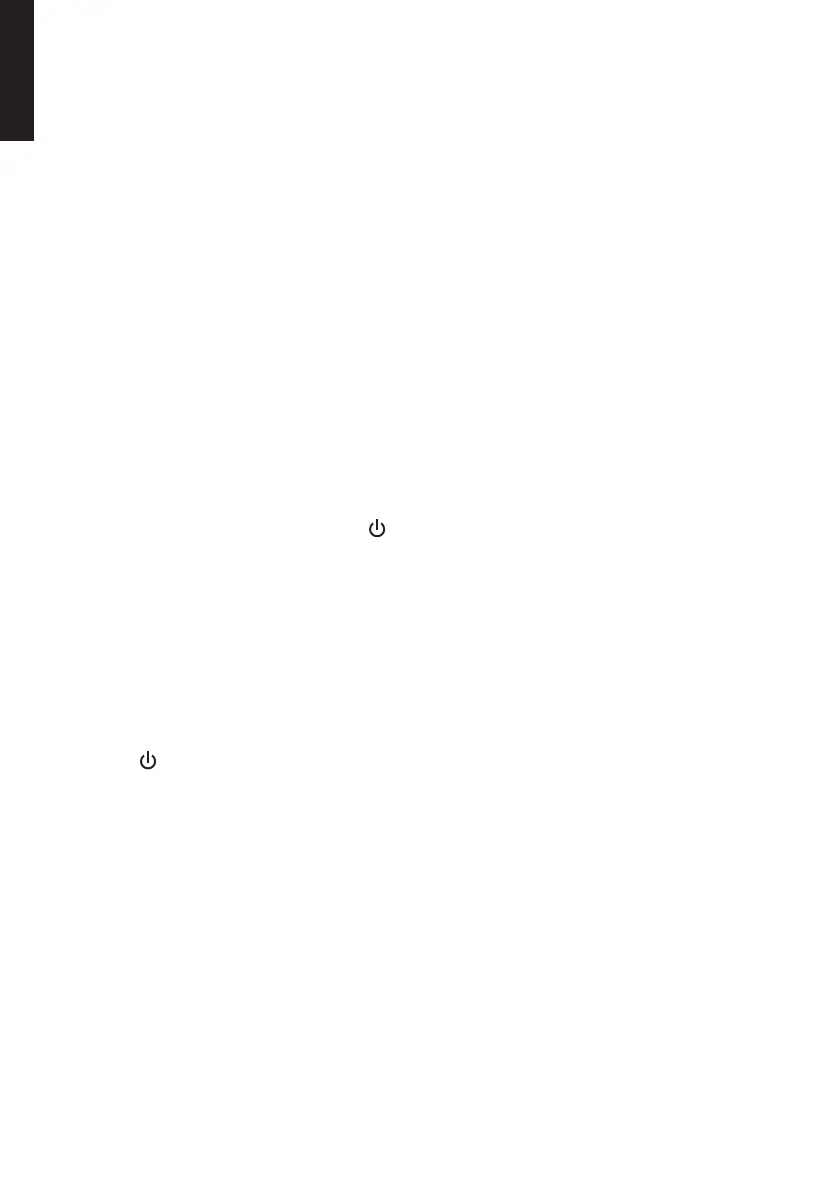12
English
Alarm
Setting alarm 1
1. Switch theclock radioon.
2. Press [ ALARM ]once. “Alarm 1 Setup” will appear on thedisplay.
3. Press [ VOLUME/SELECT ►ll ]. “Alarm 1 Wizard” will appear on thedisplay.
4. Set thealarm using [ |◄◄ ] or [ ►►| ] and confirm each step by pressing
[ VOLUME/SELECT ►ll ].
5. Make thesettings in thefollowingorder:
- On time (alarm time): hour/min.
- Duration (alarm duration): 15, 30, 45, 60 or 90min.
- Source (alarm signal): buzzer, DAB or FM (if DAB or FM radio is chosen, you
will be prompted to select aradio channel).
- Choose when thealarm is tosound: Daily, Once, Weekends, Weekdays.
IfOnce is chosen, you will be prompted to select adate.
- Volume (alarm volume): Setsthealarm volume setting. Thealarm will start at
alow volume and steadily increase until theset volume level is reached.
- Alarm On/Off.
Setting alarm 2
1. Switch theradio on by pressing [ ].
2. Press [ ALARM ]twice. “Alarm 2 Setup” will appear on thedisplay.
3. Then follow thesame steps as those used for setting alarm 1 as describedabove.
Snooze
Press [ DIMMER/SNOOZE ] when thealarm sounds. Presstherequired number of
times to select thesnooze duration setting that you desire, 5, 10, 15 or 30 minutes.
Thesnooze feature will then display acountdown for thetime you haveset.
Switching the alarm off
Press [ ] to stop thealarm sounding.
Activating/Deactivating a programmed alarm
In “on”mode:
1. Select which alarm is to be activated/deactivated by pressing [ ALARM ] repeatedly.
2. Press [ |◄◄ ] or [ ►►| ] repeatedly to select On (activate) or Off (deactivate).
Confirm by pressing [ SELECT ].
In standbymode:
Press [ ALARM ] therequired number of times to activate/deactivate either of
therespective alarms.
