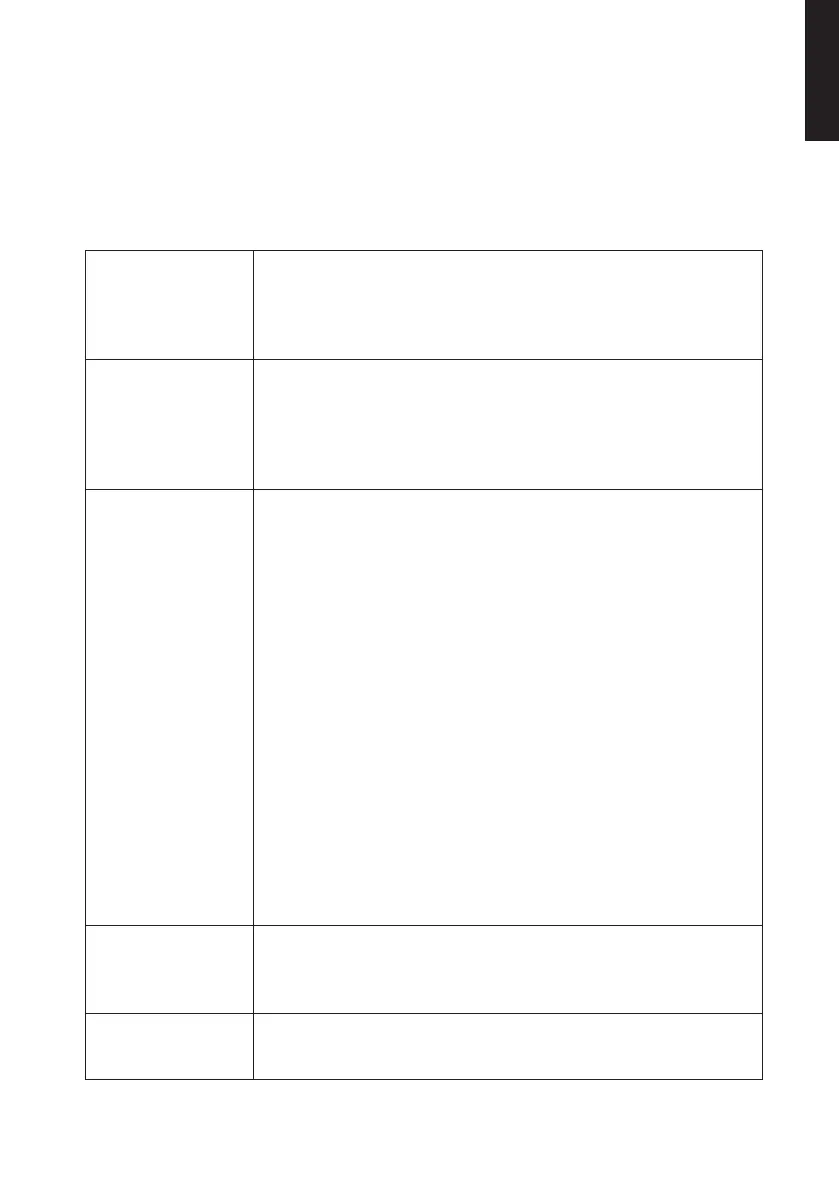13
English
Care and maintenance
• Theradio can be wiped clean using asoft, drycloth.
• If theradio is not to be used for anextended period, it should be unplugged and
stored in adry and dust-free location.
Troubleshooting guide
Theradio won’t
turnon.
• Make sure that theadaptor and mains lead are intact and
undamaged.
• Make sure that themains adaptor and its lead are properly
connected both to awall socket and theradio.
• Is thewall socketlive?
No sound from
thespeaker
or connected
headphones.
• Check thevolume.
• Make sure that there are no headphones connected to
the3.5mm headphone socket. Thespeaker is switched off
when theheadphones are connected.
• Make sure that theheadphones and cord are intact and
properly connected theradio.
No sound from
connected external
device.
• Make sure that thecorrect audio source has been chosen.
• Check thevolume level on both theradio and theconnected
device.
If using Bluetooth
• Make sure that theBluetooth connection has been properly
established.
• Test theplayback from your external Bluetooth device before
connectingit.
Things to consider
• Other wireless devices in thevicinity can impair therange of
theradio. Therange can also be affected by thetype of obstacles
located between thetransmitter and thereceiver (e.g. aconcrete
wall will interfere with thesignal more than aplasterboard wall).
If using theAUX IN
• Check that thecable connecting thedevice and theradio is
undamaged and properly connected.
• Check that thecorrect audio source has been chosen
(Auxiliary Input).
Poor or non-existent
radio reception.
Theautomatic FM
scan doesn’twork.
• Make sure that theaerial is fully extended.
• Try moving theaerial.
• Move theradio to another location.
If theradio is
operating abnormally
in some otherway.
• Perform afactoryreset. Referto theFM menu/DAB menu
sectionsabove.
