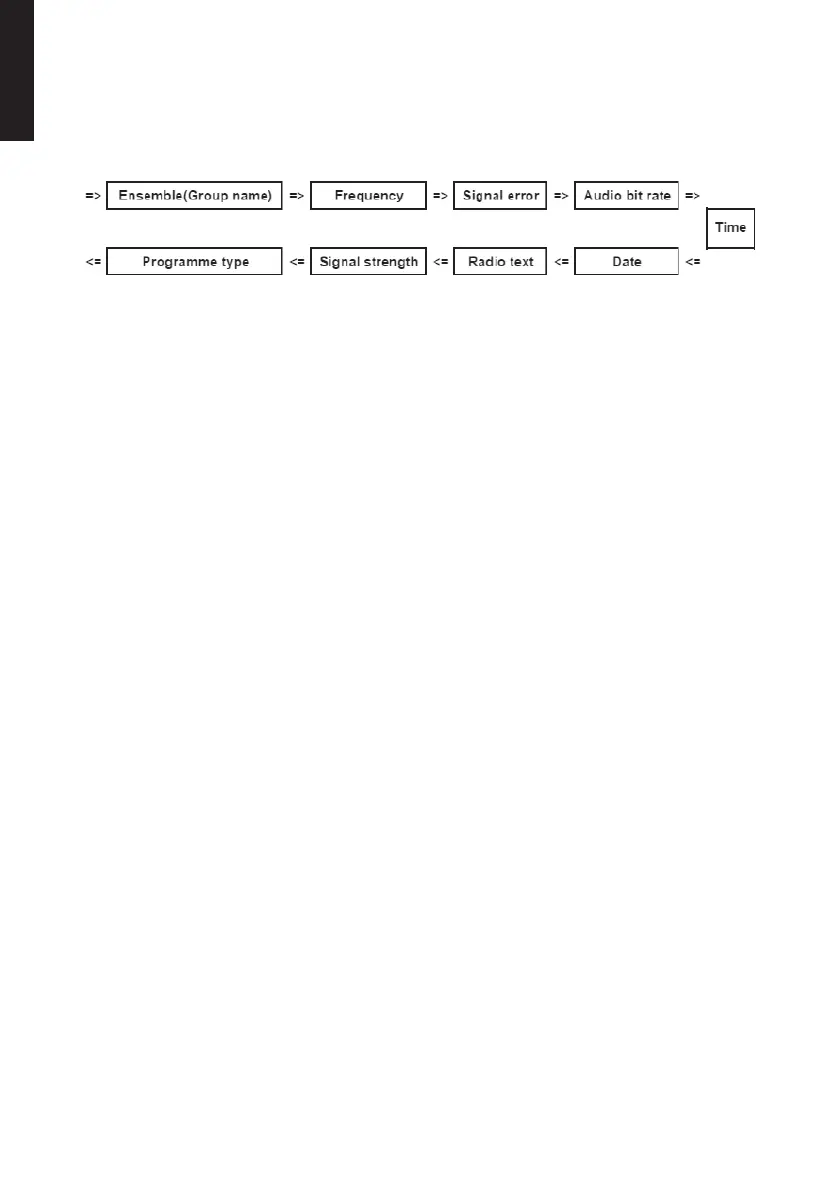8
English
Display options (DAB mode)
Press [ MENU/INFO ] repeatedly to display information about thecurrent radio channel.
Thefollowing information can be displayed:
• Radiotext: Showstext information transmitted on thechannel.
• Signal strength: Showsthesignal strength of thechannel.
• Programmetype: Showsthecurrent programme type (genre).
• Ensemble: Showsthegroup name of thechannels transmitted on thesame
frequency.
• Frequency: Showsthechannel number and frequency of theradio channel.
• Signalerror: Showsthesignal quality of thechannel.
• Audio bitrate: Showsthebit rate of theaudio stream.
• Time: Showscurrenttime
• Date: Showscurrentdate
FM radio
Select audio source: Press [ MODE ] repeatedly until “FM” appears on thedisplay.
Thereafter display will show thechosen radio channel/frequency.
Tuning knob
1. Manual tuning: Press [ |◄◄ ] or [ ►►| ] repeatedly to navigate through
thefrequencyband.
2. Automatic search: Holdin [ |◄◄ ] or [ ►►| ] or quick-press [ VOLUME/SELECT ►ll ]
to automatically search for thenext detectable radio channel. Thesearch stops
when achannel has beenfound.
Up to 10 channels can be saved as preset channels on alist so that you can
choose your favourite stations more quickly. Referto thePreset channels
sectionbelow.
3. If theselected channel transmits RDS information (Radio Data System), thename
of channel will be shown on thedisplay.
FM menu
1. In FM mode, press and hold in [ MENU/INFO ] to go to theFMmenu.
2. Press [ |◄◄ ] or [ ►►| ] repeatedly to navigate themenu.
3. Press [ VOLUME/SELECT ►ll ] to select thechosen menu/function.
4. Press [ MENU/INFO ] to go back one step in themenu.
Thesettings marked with anasterisk are thecurrent settings.
