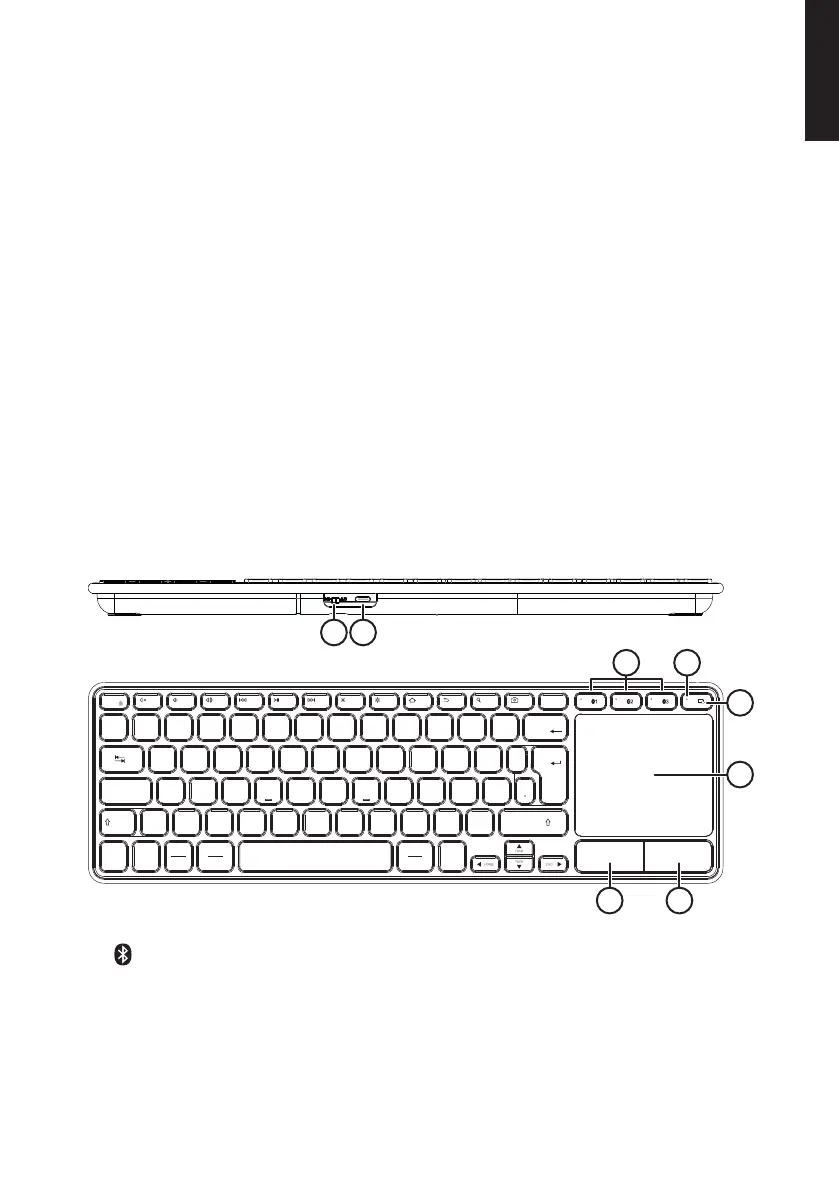3
English
Delete
esc
F12F11F10F9F8F7
F6
F5F4F3F2F1
Q
,
.
_
_
:
;
W E R T Y U I O P
A S
D F
G
H
J
K
L
Z X C V B N
M
|
!
”
1
2
@ $
£
#
§
§
§
½
½
3
¤
4
%
5
/
(
)
=
?
+
\
\
7
9 08
&
6
{
[
}
]
`
`
`
|
€
µ
<
|
<
*
\
Ö
ÆÆØ Ø
Ä
Å
..
~
^
Caps lock
Ctrl Fn
Ctrl
Tab
Shift
Shift
Backspace
Enter
Option
Win
Cmd
Alt
Cmd
Alt Gr
1 2
3 4
78
6
5
Bluetooth Keyboard with Touchpad
Art.no 38-8999 Model KB3905C3
Please read theentire instruction manual before using theproduct and then save
it for future reference. We reserve theright for any errors in text or images and any
necessary changes made to technical data. If you experience any technical problems
or have questions, please contact our customer service team (address on theback).
Safety
• Do not expose thekeyboard to moisture, knocks or blows.
• Place thekeyboard on afirm, level surface.
• Never subject thekeyboard to prolonged exposure to sunlight.
• Do not place thekeyboard close to heat sources such as radiators, cookers and
wood-burning stoves.
• Do not place thekeyboard where there is arisk that it may fall into water or other liquid.
• Never try to open thehousing or modify thekeyboard in any way.
Buttons and functions
1. On/off switch
2. USB-C port
3. [
1−3 ] Bluetooth channel selector buttons
4. Charging indicator light
5. Button lock
6. Touchpad
7. Right mouse button
8. Left mouse button