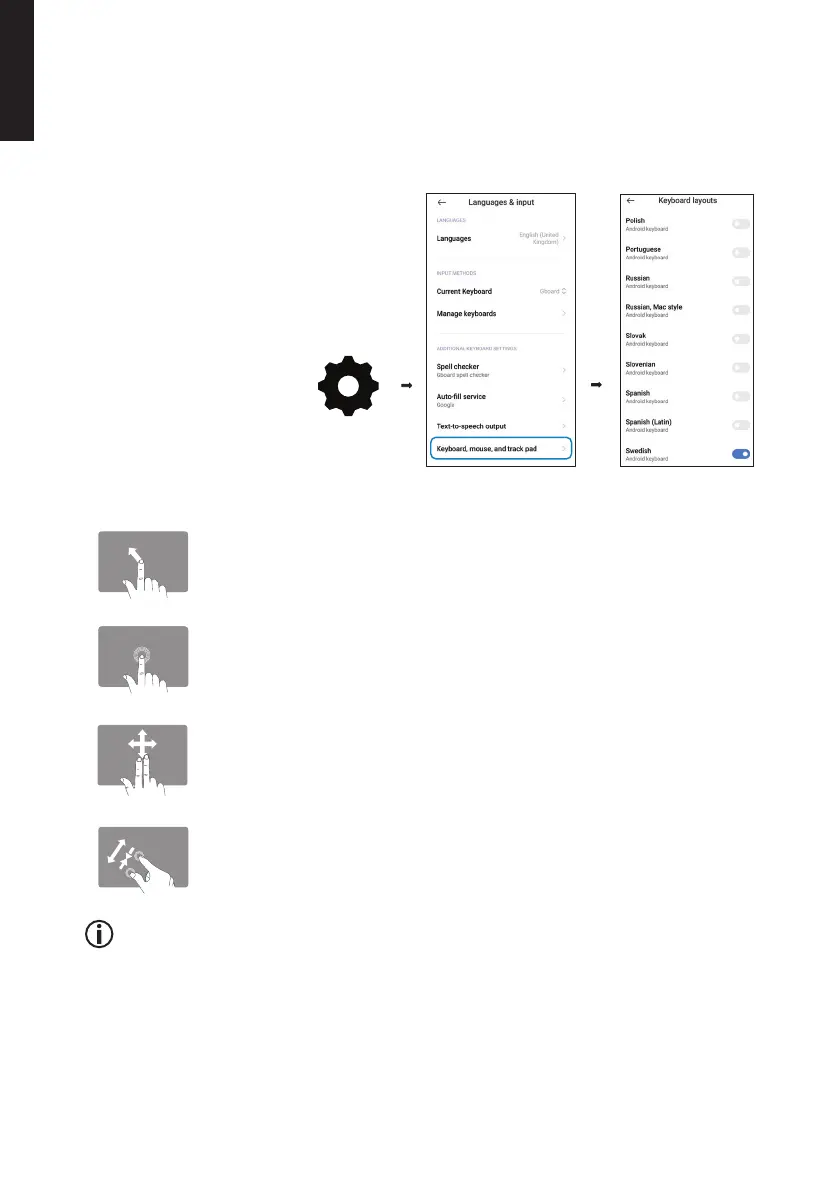6
English
Keyboard layout
Certain Bluetooth devices require you to select thekeyboard layout used.
Example: Android
4
Choose language
A
Settings
on android devices
1. Go to theSettings menu on
your device and select System
2. Click on Languages & input
3. Under Keyboard, select
Physical keyboard
4. Click on Exibel BT Keyboard
5. Select thedesired language,
e.g. Swedish, Norwegian
or Finnish from thelist.
Touchpad
Place afinger onto thetouchpad and slide it across thesurface to
move thecursor on thescreen.
To click, tap thetouchpad once. To double-click, tap twice.
To scroll up, down or sideways, place two fingers onto thetouchpad
and slide them vertically or horizontally. Lift your fingers to stop scrolling.
To zoom in or out, place two fingers onto thetouchpad and pinch
them together or stretch them apart.
Scroll and Zoom only work in programs that support these commands, such as
image browsers or word processors.