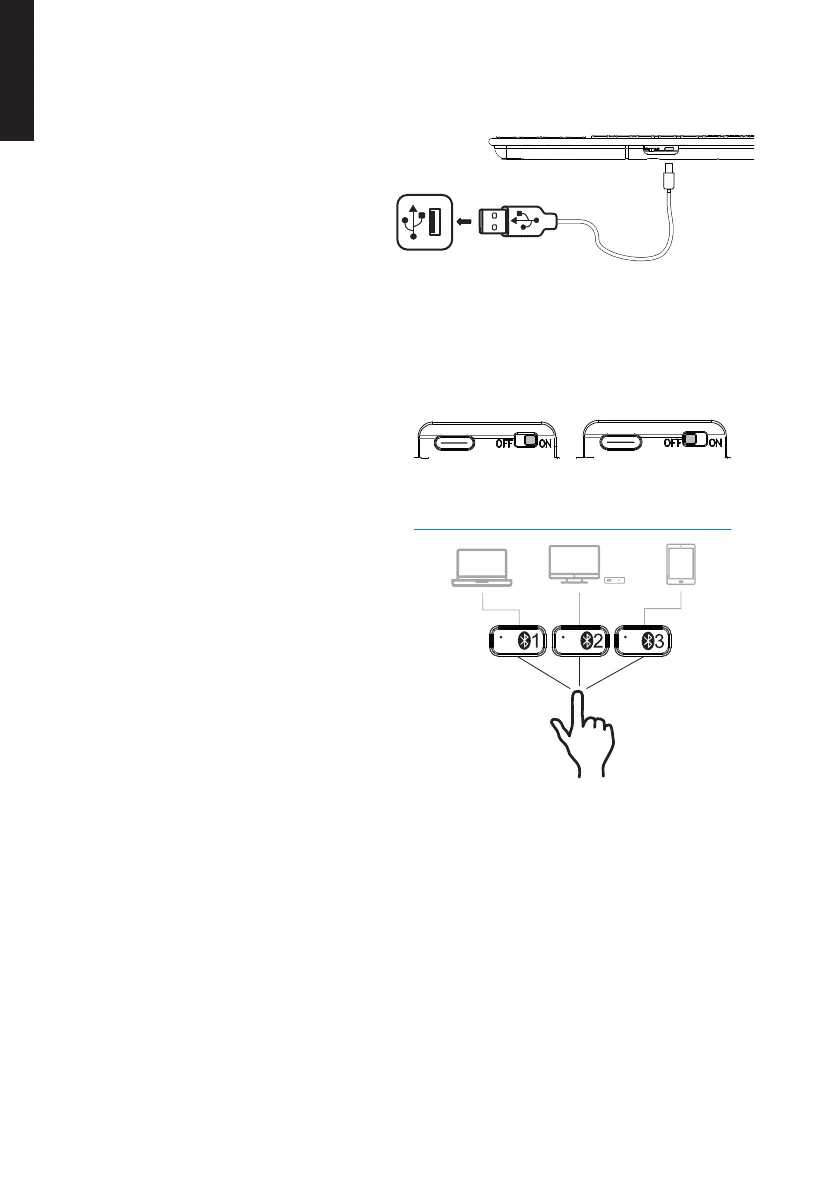4
English
Charging
1. Connect thekeyboard to
acomputer or other USB charging
device using aUSB cable.
2. The charging indicator light (4)
will shine red while thebattery
is charging and go out when
thebattery is fully charged.
Charging can take up to two hours depending on thecharging current and condition
of thebattery.
Switching on/off
Exibel BT-Keyboard
38-8999
5
ON / OFF
ON OFF
Complete manual
www.clasohlson.uk
www.clasohlson.se
www.clasohlson.no
www.clasohlson.
www.clasohlson.de
Exibel BT-Keyboard
38-8999
5
ON / OFF
ON OFF
Complete manual
www.clasohlson.uk
www.clasohlson.se
www.clasohlson.no
www.clasohlson.
www.clasohlson.de
Slide theon/off switch (1) sideways to
turn thekeyboard on or off.
Bluetooth
The keyboard can be paired with up to
three different Bluetooth devices.
These devices can then be selected
using thechannel selector buttons (3).