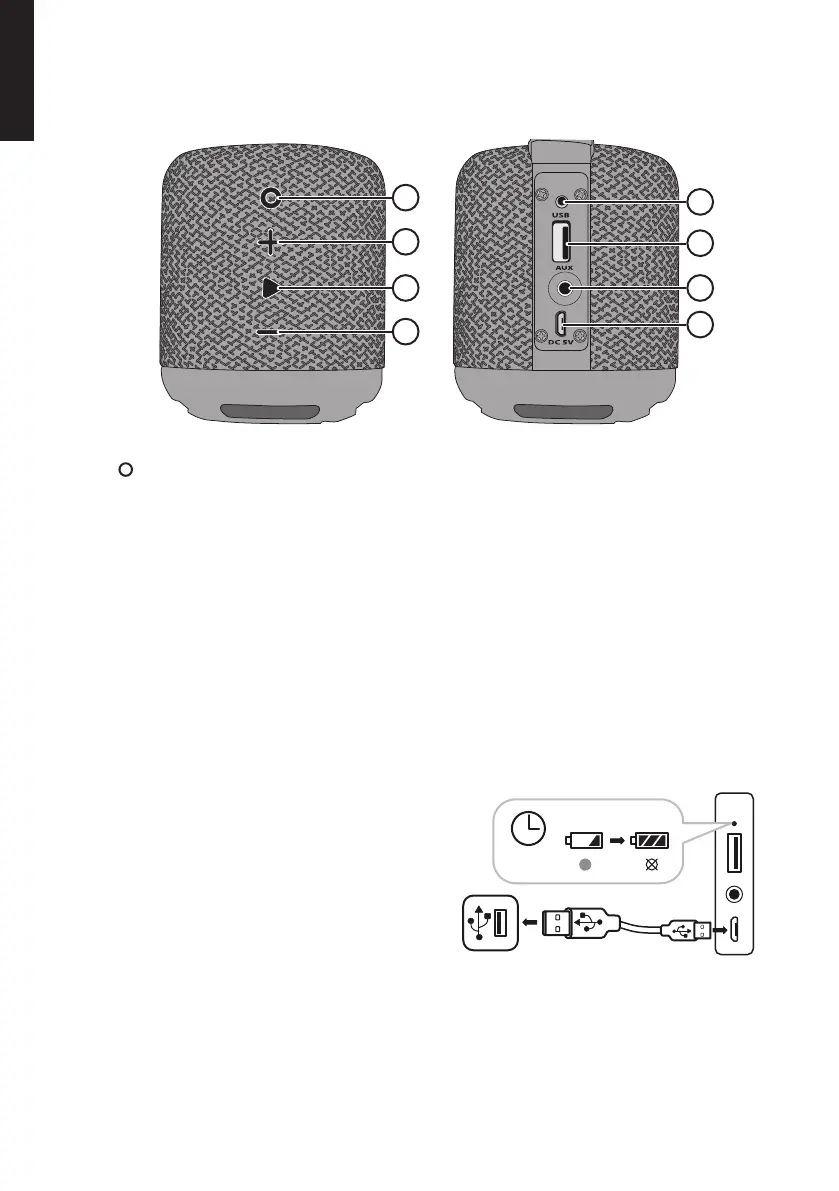4
English
1
5
2
6
3 7
4
8
2h 30min
Buttons and functions
1. [ ] On/off: Hold in for 2 seconds to turn the speaker on/off. Press to switch
between the following modes: USB, AUX, Bluetooth (a USB memory stick or a
3.5 mm cable must be connected in order to be able to switch between modes)
2. [ + ] Press to raise the volume, hold for 2 seconds to change tracks in the playlist.
3. [ ] Play/pause: TWS (true wireless stereo) connection, managing calls
4. [ − ] Press to lower the volume, hold in for 2 seconds to change tracks in the playlist.
5. LED indicator for charging status, Bluetooth connection and play/pause.
6. USB connection for USB flash drive with audio files
7. AUX-IN: 3.5 mm connection for external devices (3.5 mm cable sold separately)
8. Micro-USB port for the included charger cable
Instructions for use
Charging
1. Connect the included charger cable
to the Micro-USB port and to a USB
charger or computer.
2. The LED indicator shines a steady
red when charging is in progress. The
indicator will turn off once the battery is
fully charged.
3. When the LED indicator flashes red and
the speaker emits a signal, this means
that the battery is low and needs to be
charged.