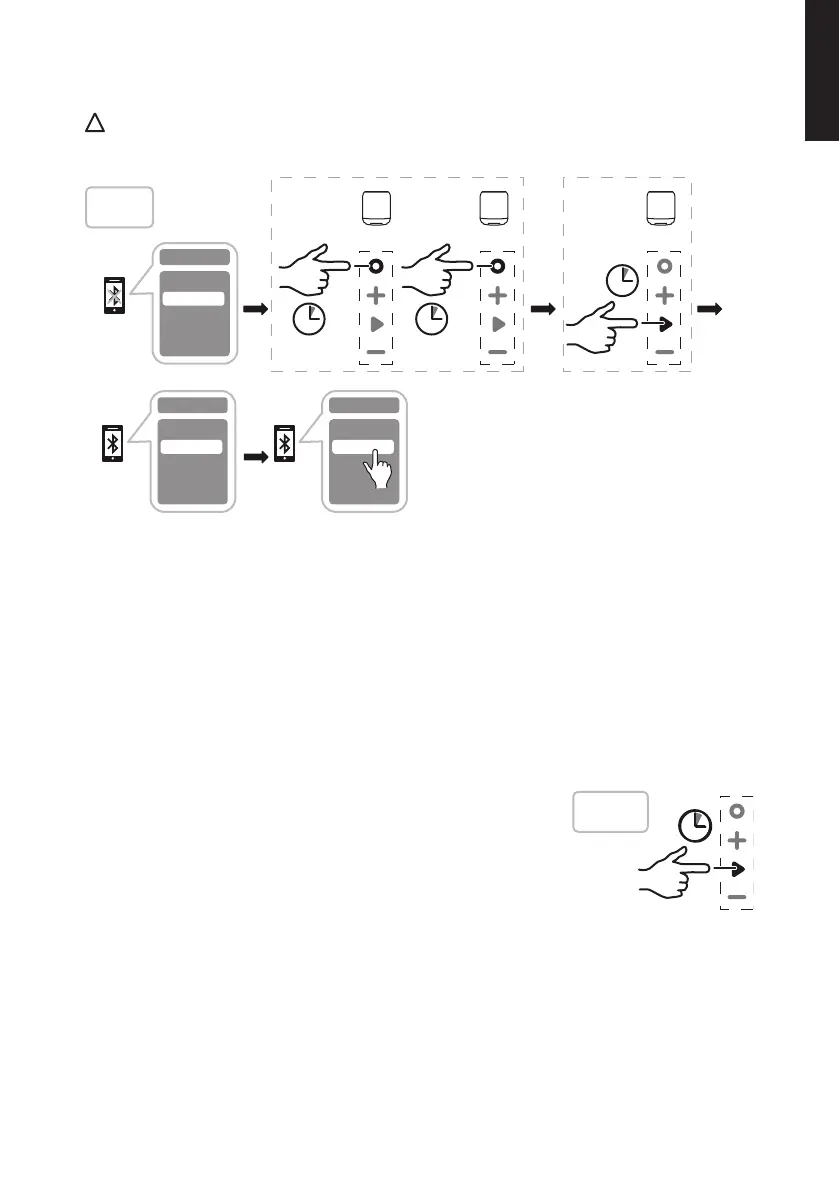7
English
1 12
TWS ON
2 s 2 s
2 s
Bluetooth
Devices
OFF
Bluetooth
Devices
ON
Bluetooth
Devices
Shale
1 12
TWS ON
2 s 2 s
2 s
Bluetooth
Devices
OFF
Bluetooth
Devices
ON
Bluetooth
Devices
Shale
TWS OFF
2 s
1. Ensure that both speakers are of the same model and that Bluetooth is inactivated
on the external device.
2. Check that both speakers are on and that the LED indicators flash blue.
3. Press and hold in [ ] on one of the speakers until a signal is emitted.
The speaker will try to connect with the other speaker.
4. The speaker emits a signal and the LED indicator shines steadily on one speaker
and flashes on the other. The speakers are connected to each other and are
waiting to be paired via Bluetooth to an external device.
5. Connect the speakers to the device according to the section Connecting an
external Bluetooth device.
Pairing the speakers in “TWS” mode (True Wireless Stereo)
Note: TWS will only function in Bluetooth mode. The speakers must be of
the same model
In order to cancel the stereo mode press and hold in [ ]
for approx. 2 seconds on one of the speakers until the
speakers emit a signal.