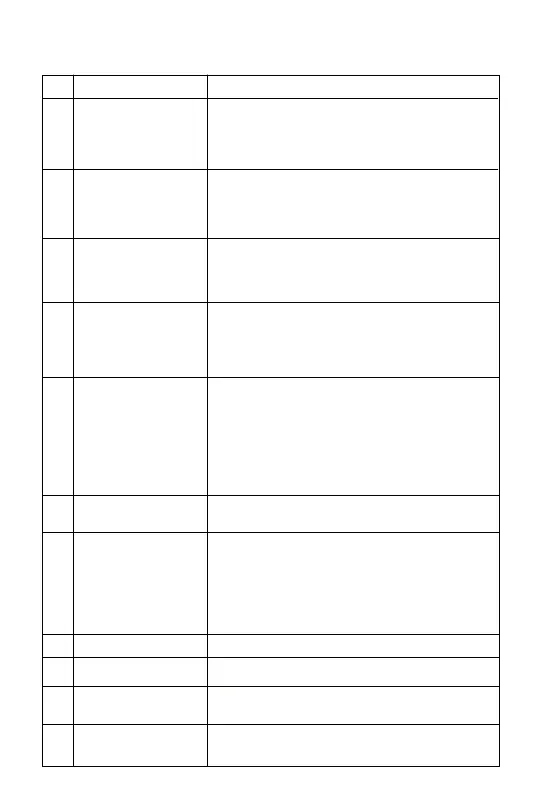2.2 Remote Controller Features
5
F / N / S mode
(Movie / Normal /
Sport mode)
S/N
Key / Switch Function
(1)
Throttle / Rudder
Stick
Move the stick forward or backward to ascend or
descend the drone. Move the stick left or right to
rotate the drone Clockwise or counter clockwise.
Move the stick forward or backward to fly the drone
forward or backward. Move the stick left or right to fly
the drone left and right.
8
Video
Long press to start recording video,
Short press to stop recording video
9
Gimbal Pitch
control dial
Controls the pitch angle of the gimbal.
7
Photo
Short press to take photos.
Displays the flight parameters
1
Throttle / Aileron
Stick
2
Elevator / Rudder
Stick
Move the stick forward or backward to ascend or
descend the drone. Move the stick left or right to
fly the Drone left and right.
Move the stick forward or backward to fly the
drone forward or backward. Move the stick left
or right to rotate the drone clockwise or counter
clockwise.
Long press to enter the return mode (the aircraft returns to
the take-off point), short press the button to exit One-key
return (when the aircraft is in returning status); During the
returning home, the remote control prompts "tick... Tick..."
(one time/ per 2 seconds)
Note: theOne key return function on the remote control can
only use when the aircraft GPS is normal and 6 or more
satellits are found.
Movie mode: Flying speed of the drone is limited to
3m/s
Normal mode: Drone flies at the maximum speed
set by the APP, Normally 8m/s
Sport mode: the maximum flying speed of the
drone is 16m/s
(2)
Elevator / Aileron
Stick
3
One key return/
Cancel the returning
home
4
Power Switch
Short Press, then press hold to power on or off
6
Display
9