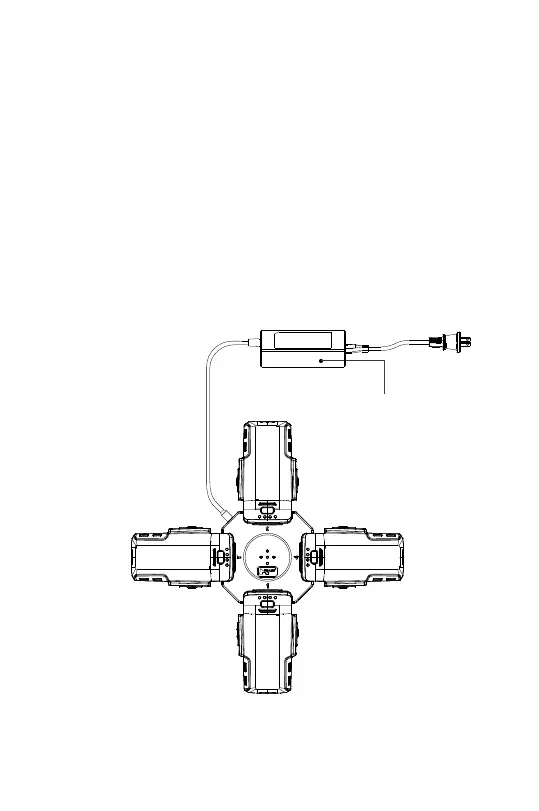3
1.2 Aircraft Battery
1.2.1 Aircraft Battery Charging
The aircraft uses 4S lithium battery with 5000mAh capacity and nominal
voltage of 14.4V. It equipped with a standard charger & the charging time is
about 120 minutes.
1. Connect the power adapter to the AC power supply (100v-240v, 50-60Hz).
2. Keep the intelligent battery in off status, connect the intelligent battery with
the power adapter.
3. In the charging state, the intelligent battery power indicator will flash repeat-
edly and indicate the current power.
4. When all the power indicators are off, it means that the intelligent battery is full
charged. Please remove the battery and power adapter to complete the charging.
Note: After using the battery, please charge it in time (at least 70%) to avoid the
long storage influence the battery life.
Four battery version (charging)
Adapter