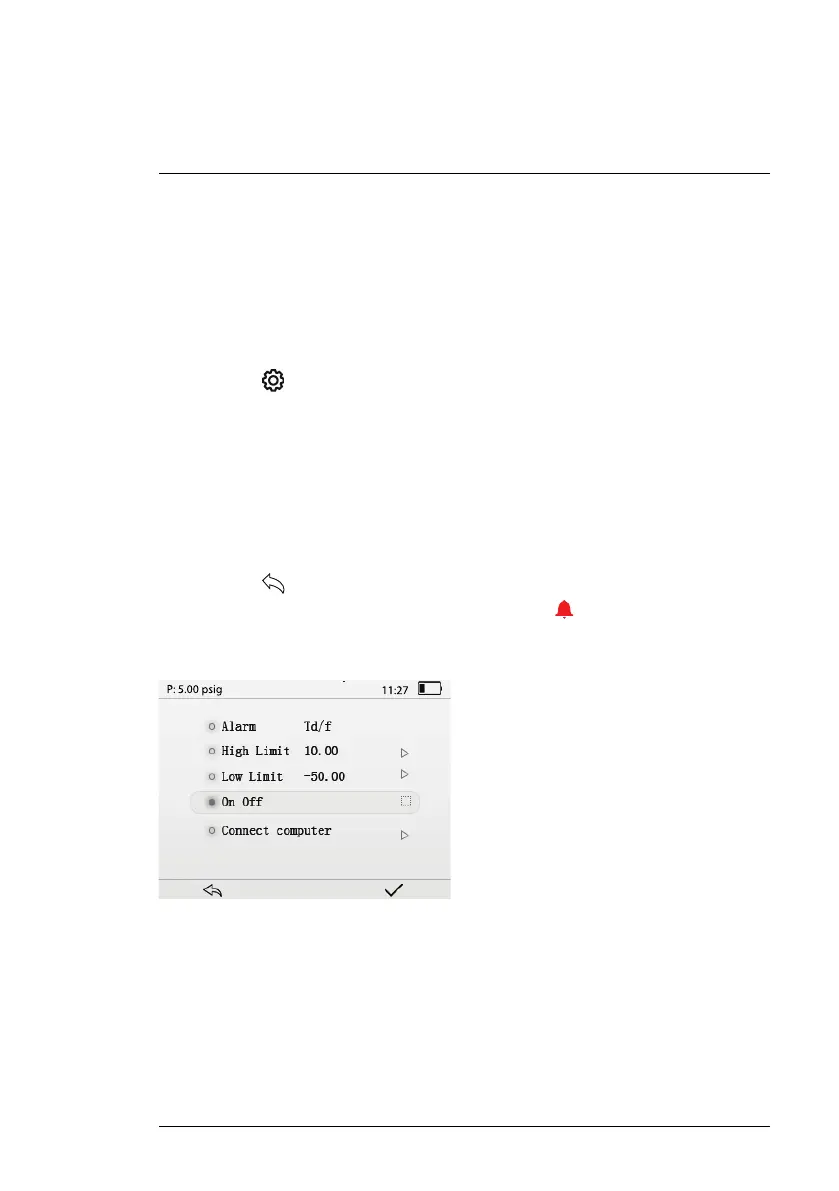Alarm Utility
9
9.1 Alarm Utility Overview
The RH600 has a programmable low and high alarm. In the programming
menu, you enable/disable the alarm function, select a specific parameter to
monitor, and set the low and high alarm limits. When an alarm is triggered, a
red alarm icon will flash at the top of the display and the beeper will sound.
9.2 Alarm Operation
1. Press F3
to open the Programming menu.
2. Use the left or right arrow to scroll to Functions.
3. Press F3 to open the Functions menu.
4. At the Alarm row, press F3 to select a reading type to monitor.
5. Scroll to High Limit and press F3. Use the arrow buttons to set the high
alarm limit. Press F3 to confirm.
6. Scroll to Low Limit and press F3. Use the arrow buttons to set the low
alarm limit. Press F3 to confirm.
7. Scroll to ON/OFF and press F3 to turn the alarm function ON or OFF.
8. Press F1
to return to the main menu.
9. When an alarm is triggered, the red alarm icon
will flash at the top of
the display and the alarm beeper will sound. To silence the alarm, select
OFF in the Functions menu.
Figure 9.1 Functions menu showing the low and high alarm options. Note that the Connect
to Computer option is used when connecting the RH600 to a PC, see Section 10, PC Inter-
face, for specifics.
#NAS100113; r. AA/87024/87024; en-US
24
