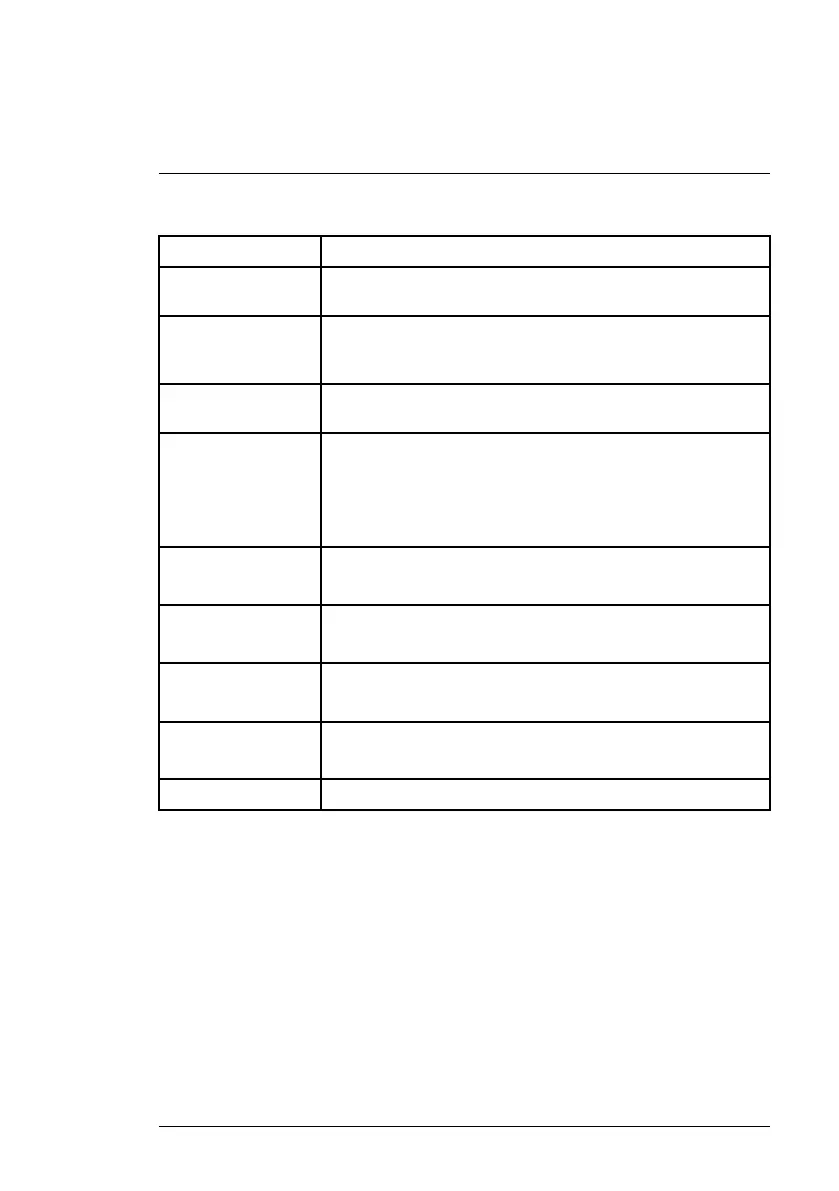Specifications
11
11.1 General Specifications
Display Color multifunction LCD with adjustable brightness.
Control buttons Three (3) context-sensitive function buttons and four (4) arrow
buttons for navigation and programming.
Programming menu Intuitive user interface offers five (5) menu categories (Display,
Functions, Recording, Environment, and Settings) for customizing
and configuring the meter.
Alarm utility Low and High Alarms. User selects reading to monitor and alarm
limits. Triggered alarms alert the user visually and audibly.
Data storage Data Logger and Data Hold functions allow readings to be saved
to internal flash drive. Internal drive can store 32 files, each file
can hold 1000 readings.
Readings are saved as CSV files that can be opened in a
spreadsheet.
PC Interface Supplied micro USB cable for connecting to PC.
PC interface allows data file downloading and firmware upgrades.
Meter battery power 3.7 V rechargeable lithium battery (included).
Supplied USB cable and AC mains plugs for charging.
Operating conditions Temperature: 14 to 140℉ (-10 to 60℃)
Relative Humidity: 10 to 90 % (non-condensing)
Dimensions Meter: 7.5 x 3.0 x 1.6 in. (192 x 77 x 40 mm)
Probe: 10.5 x 1.6 x 1.4 in. (270 x 40 x 35 mm)
Weight Meter: 21.1 oz. (598 g); Probe: 10.8 oz. (307 g)
#NAS100113; r. AA/87024/87024; en-US
28
