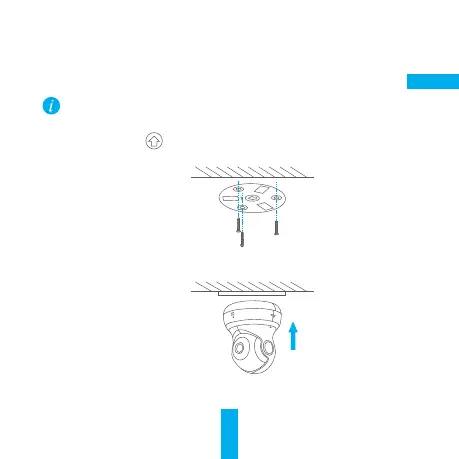5
ENThe camera can be mounted on the wall or ceiling.
• Make sure the wall is strong enough to withstand three times the camera's weight.
• The installation surface should be clean and flat.
1. Make sure the on the base towards you and fix the base to the wall with three
screws.
2. Align the camera to the base, and rotate the camera clockwise 15° to secure it
with the base.
3. Connect the power cable to the camera. If the camera was previously connected to
the Wi-Fi network, it will automatically connect back to the same Wi-Fi network.
Wall Mounting (Optional)