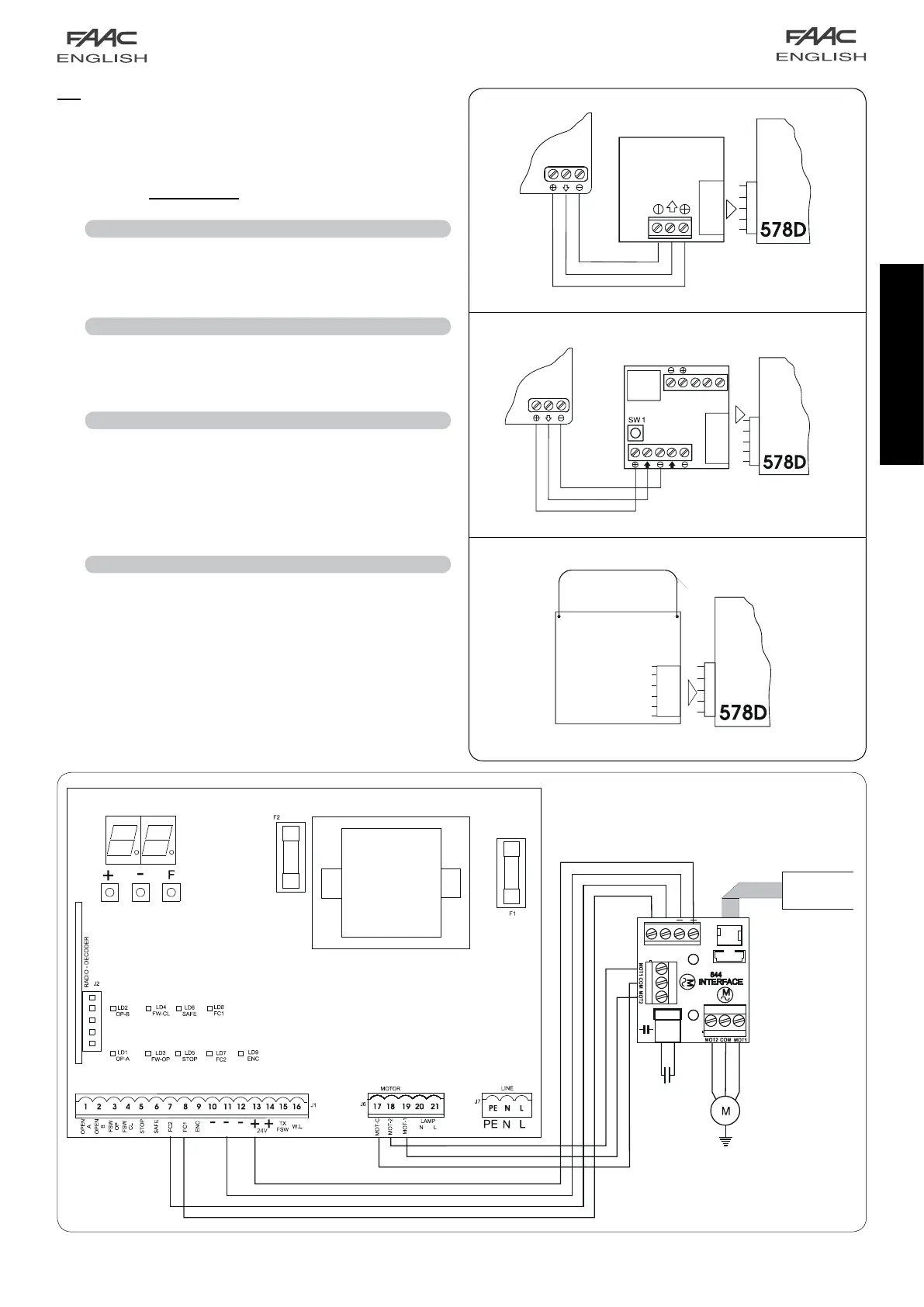FC1-FC2
FC1-FC2
FC1FC2
J2
J3
J1
J6
J5
J4
ENGLISH
7
Fig. 18
Fig. 16
Fig. 15
Fig. 17
This is used for rapid connection of Minidec, Decoder and
RP receivers (see fig. 15, 16 and 17). Connect the accessory,
with the components side facing the inside of the board.
Insert and remove after cutting power.
Make the connections between the 578D equipment and
the inter-connection board mounted on the operator,
observing the diagram in fig.18. Refer to paragraph 6.2
for instructions on putting into operation.
Make the connections between the 578D equipment and
the inter-connection board mounted on the operator,
observing the diagram in fig.19.
A stop push-button, if any, must be located in series with
respect to the connection between the STOP input of 578D
and the SAFETY of the 541 INTERFACE. Refer to paragraph
6.3 for instructions on putting into operation.
To make connections between the 578D equipment and
operators without a on-board interface board, use the
diagram figure 20. Refer to paragraph 6.2 for putting into
operation, taking care over the limit-switch connections.
4.5 Connector J2 - Rapid connection to Minidec, Decoder and RP
W.L. - Power supply to indicator light / timed exit / electric lock/
'traffic lights' (terminal 16)
Connect any 24 Vdc - 3 W max indicator light, timed exit,
command device for electric lock or 'traffic lights' between
this terminal and the +24V (see advanced programming in
Chap. 5.2). To avoid geopardising correct operation of the
system, do not exceed the indicated power.
4.6 Connection of operator 844
4.7 Connection of operator 541
4.8 Connection of operators without on-board interface
