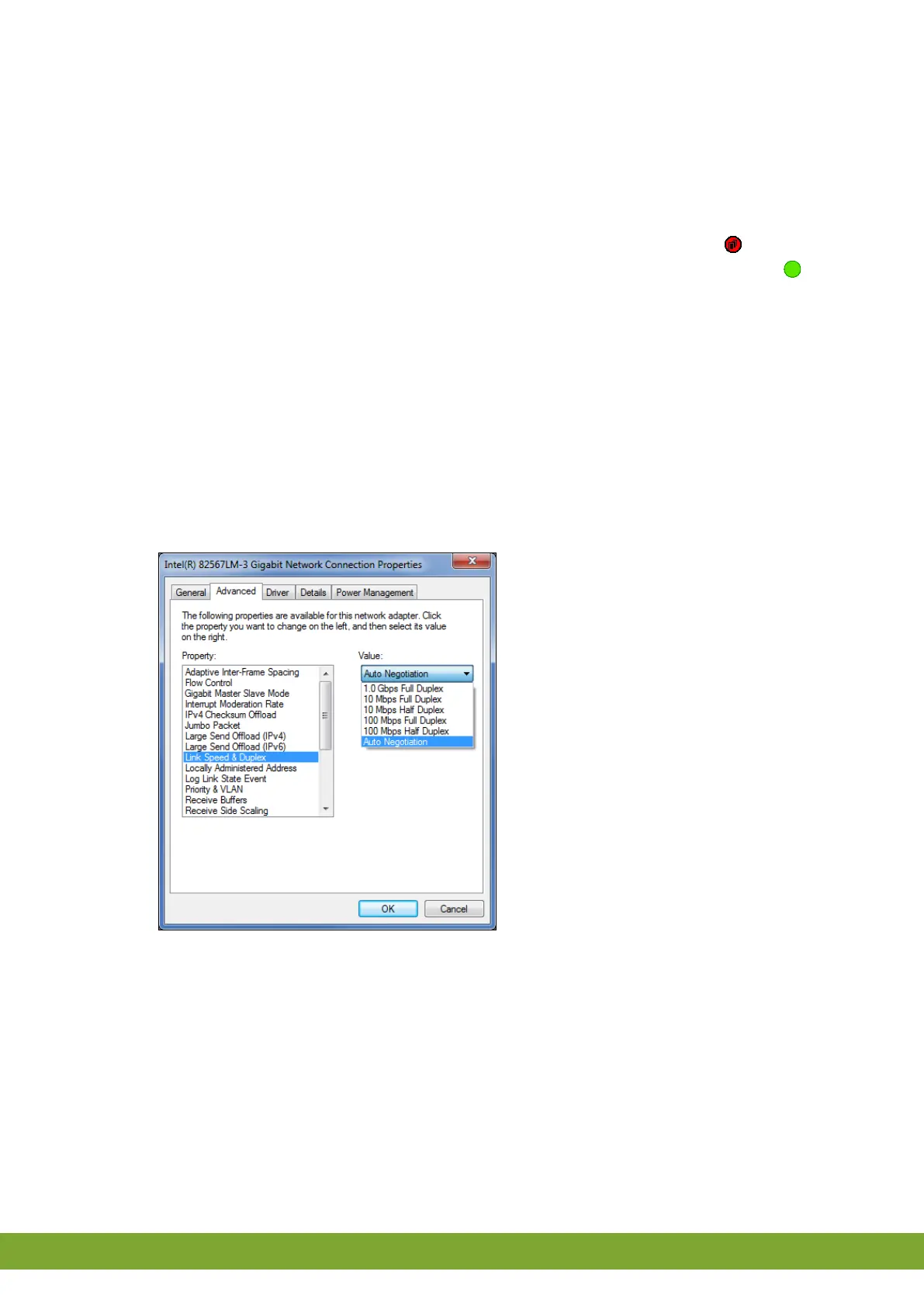g
7. Frequently Asked Questions
7.1 How can I switch between user and installer screens?
When you are logged in as installer it is possible to switch between user screens and
installer screens on a F2000 controller. Double click on the back button ( ) to go from
installer screens to the user screens. Double click on the upper left soft button ( ) to
go from user screens to the installer screens.
7.2 How can I check the speed of the network card?
If the WebLinkBox is connected directly to the PC ensure the network card is suitable
for a 10Mbit device. Do this by setting the speed of the network card to Auto:
1. Start the PC and go to Start Control panel.
2. Double click Network Connections.
3. Right click the network adapter used for the WebLinkBox and choose Properties.
4. Click Configure and choose tab page Advanced.
5. Select Speed & Duplex at the left side. Now the Value option appears on the right
side.
6. Select Auto.
7. Click OK to finish.
