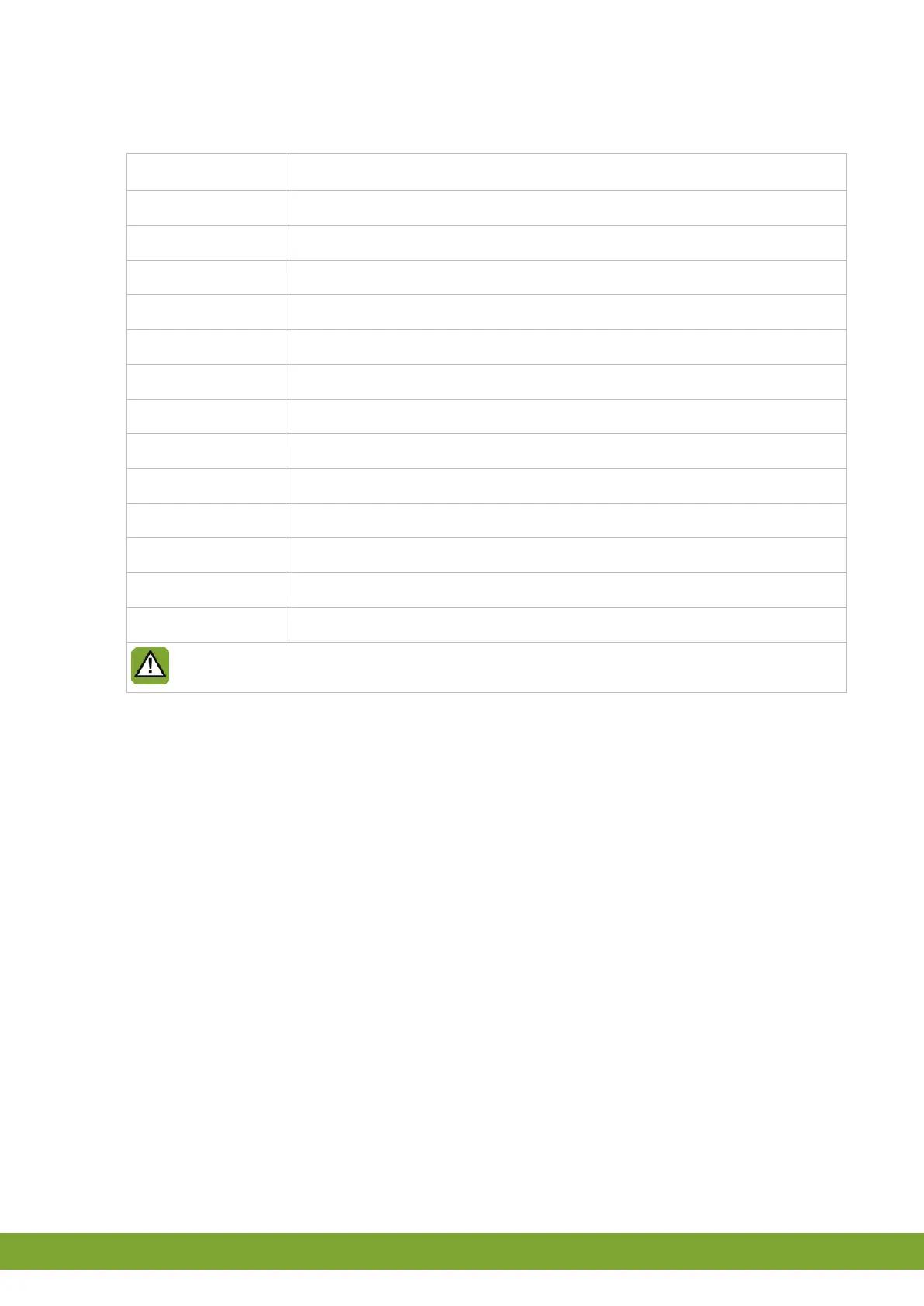f
9. Annexe 2 : Tableau affichage latéral WebLinkBox
Composant Description
5 Vdc Connecteur d’alimentation
Ethernet Connecteur de câble réseau
RAZ Rétablir les paramètres IP par défaut (appuyez 5 secondes)
DIP switch S 1 Résistance de bouclage Réseau E/S
DIP switch S 2 Résistance de bouclage Réseau FNet
DIP switch S 3 Bloquer la modification de mot de passe
DIP switch S 4 Déconnexion automatique après 1 ou 5 minutes
R- Connexion par boucle
R+ Connexion par boucle
T+ Connexion par boucle
T- Connexion par boucle
Gnd Connexion par boucle
Fnet Connexion Fnet
Les fonctions du DIP Switch ne sont pas actives en position Off.
