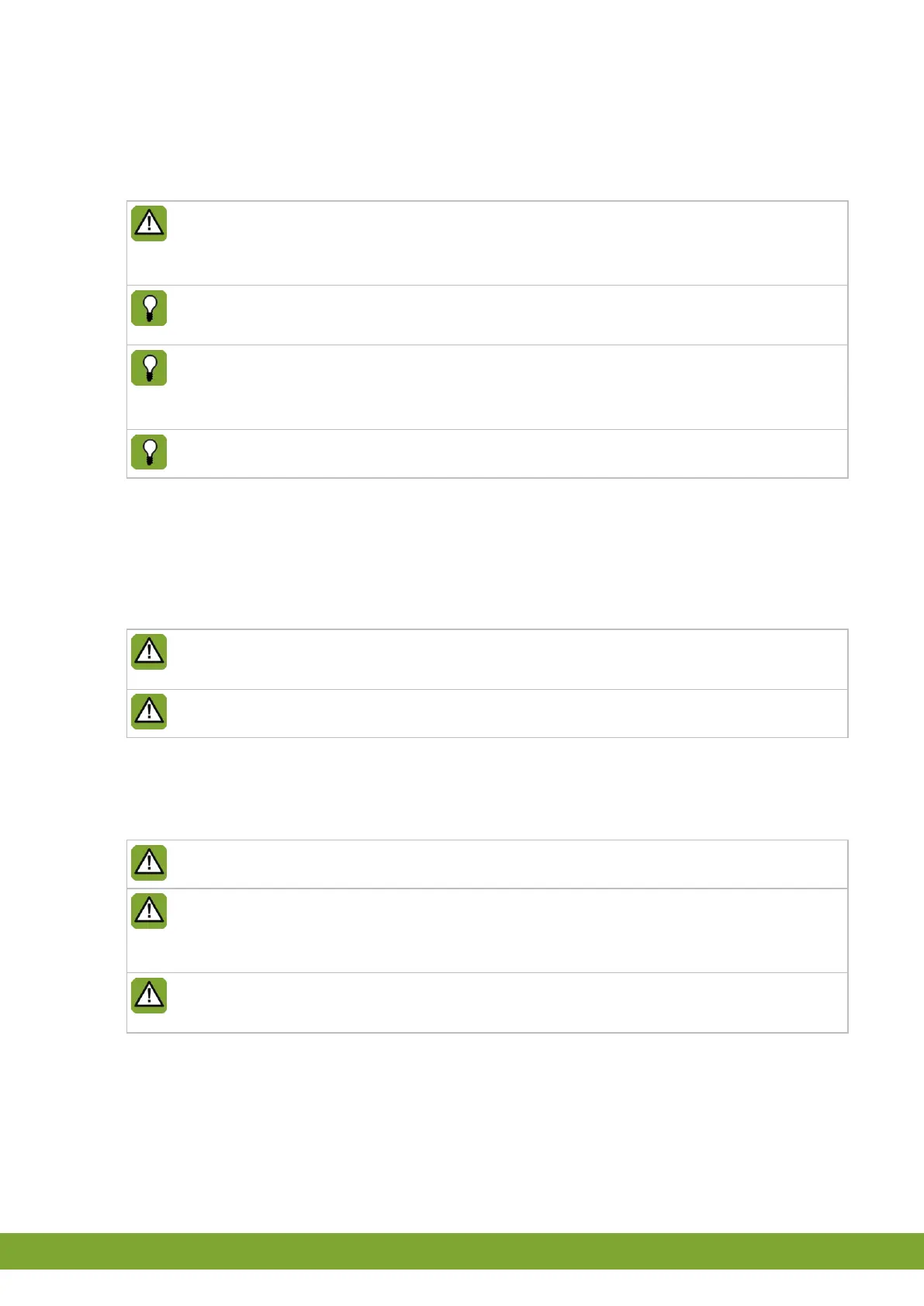g
• Click Change password to change your password (see page 5).
• Click Log out to logout (see page 5).
If a password is entered incorrectly three times the WebLinkBox will be blocked
temporarily (5 minutes). The following message will appear on the screen:
System temporarily blocked.
The standard user’s password is 0000. The standard installer's password is
1234.
If someone has already logged in the following message will appear on the
screen: Another session is currently active. It is not possible to login with
more than one person.
Please contact Fancom if you have lost your password.
4.2 Changing your password
There are two valid passwords: one for the user and one for the installer. After logging
in click Change password to enter a new password. Enter the new password twice and
click Send to confirm the password.
Both passwords must be unique and the password has a maximum of 5
characters.
To block the change password function, set dipswitch 3 to On.
4.3 Logout
When you are logged in go to the main menu and click the Logout button.
It is important to always log out!
If you forget to log out, log in will only be possible again after 5 minutes. If the
user does not request a new screen for 5 minutes, the WebLinkBox will
automatically log out. The user must now log in again.
Place dipswitch 4 to On to set automatic log out and block log in to 1 minute
instead of 5 minutes.