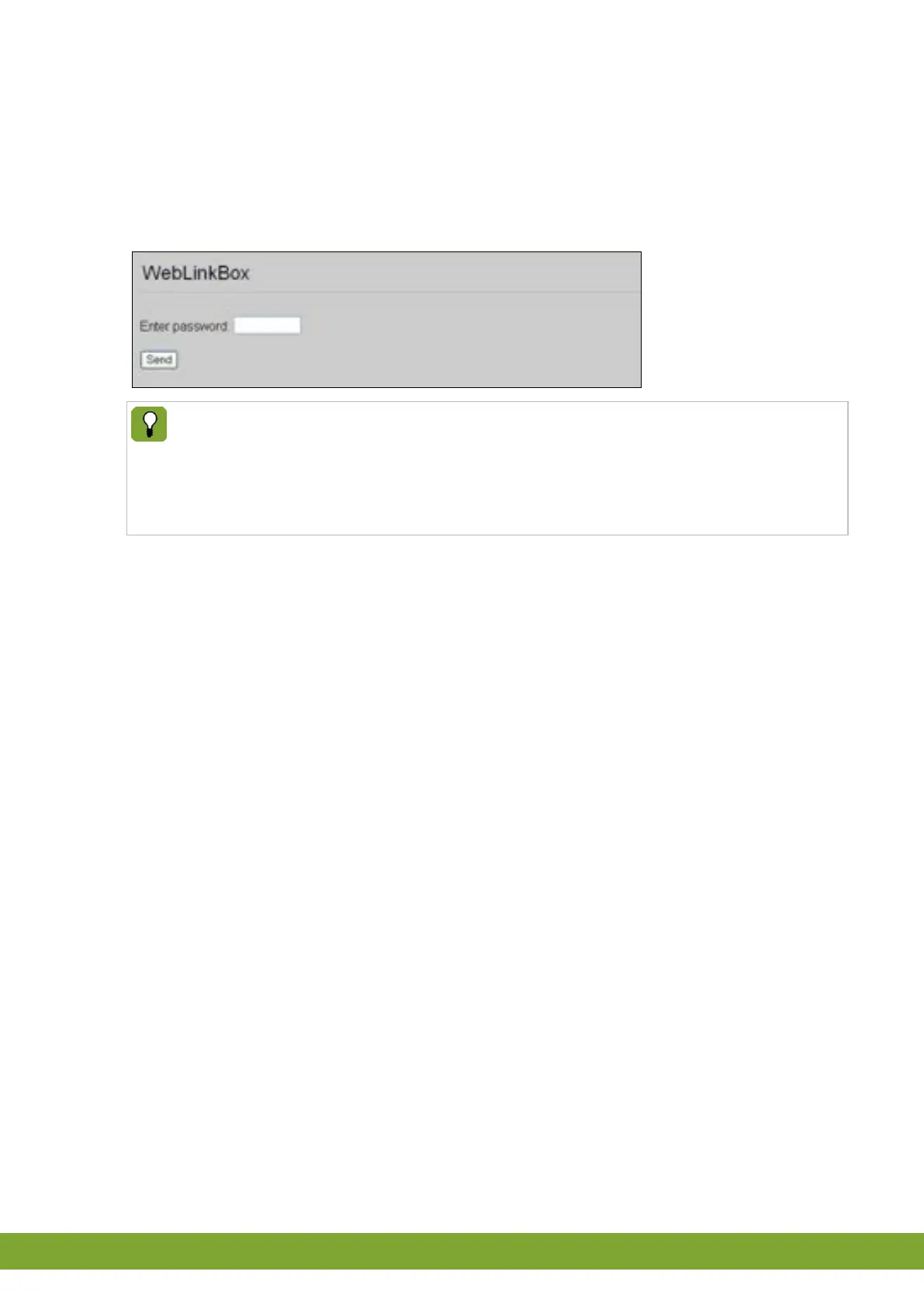g
Check the WebLinkBox connection with a web browser
If the network settings are correct you can access the WebLinkBox via a web browser.
Start a web browser on the PC and enter the IP-address of the WebLinkBox in the
address bar. As soon as a web page appears with an login code this means the
network has been configured correctly and the WebLinkBox can be used.
The web browser must support Java scripts. Web browsers on PC’s and
notebooks usually support this. However this is not always the case with pda’s
en smartphones. The default browser delivered with an Iphone, Ipad or android
device supports this feature. Older devices with Pocket Internet Explorer do not
support Java scripts. Test your device for proper use.
