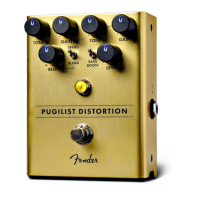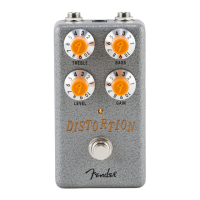Time
This control adjusts delay time within the limits of the Delay Type
selected (each selection may vary—see “Algorithm Descriptions”
section). Lower settings produce short, metallic sounds akin to room
reverb, slapback delay and other small-dimension effects. Longer
echo settings are great for volume swells, ambient playing and
sound-on-sound experiments. Most fundamental sounds for lead and
rhythm playing—and for adding interesting rhythmic and spatial
effects—are toward the middle.
Note that there’s a delay “smear” as the Delay Time control knob is
turned. This is normal and is due to the delay time changing.
Level
This control adjusts how much delay is mixed with the dry signal. No
delay is present in the fully counterclockwise position. In the fully
clockwise position, the wet-dry mix is about 50/50. When Dry Kill is
active and this control is fully counterclockwise, no output is
produced. This is normal.
Feedback
This control adjusts the amount of delay fed back to the input from the
output, and it affects the number of repeats (this has sometimes been
called “regeneration” or “feedback”). The fully counterclockwise
position provides a single delay repeat (or two if the Dotted Eighth
switch is on); turning it up provides additional repeats.
Depth
This control works with the Rate control and provides pitch
modulation. Turning the Depth control fully counterclockwise turns the
modulation off, leaving an unaffected delay signal. Turning it fully
clockwise maxes out the pitch change. Note that the Rate and Depth
are coupled such that when Rate is set to maximum, Depth is reduced
to compensate; otherwise, there could be too much pitch shifting. To
add modulation, start with this control set at noon and adjust up or
down to preference. The “Doubler” (Digital Type, Variation 2) has a
different function for this knob—Delay Randomness

