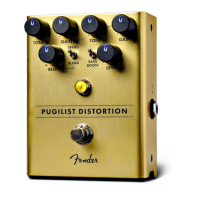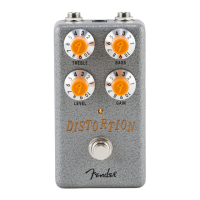Rate
For most of the Delay Types, this control affects modulation speed.
Varying the delay time in this way can yield chorus, flange or
detuning effects that impart a wider spatial sound.
Dotted 1/8 Switch
The dotted-eighth note switch adds an additional delay signal in
which the new delay time is set to roughly 75 percent that of the main
delay. For example, if the Delay Time is set to half a second (500
milliseconds), one delay tap will sound after a half second while the
additional delay will sound at three-eighths of a second (0.75*500 =
375 milliseconds). This provides a dotted-eighth-plus-quarter note
rhythm, which is great for playing against quarter notes. This setting is
also useful for adding more dimension to short echoes, and it adds an
additional voice to the “Doubler” setting (Digital Type, Variation 2).
Type Switch
This switch selects Digital, Analog and Tape algorithms (see
“Algorithm Descriptions” section).
Variation Switch
This switch toggles between two variations for each reverb type
selection (see “Algorithm Descriptions” section).
Jewel Indicator
The Jewel Indicator shows when the delay is active.
Footswitch
The footswitch mutes the input to the delay engine. When turned off, it
lets delay tails fade out naturally.
Input Jack
This is a high-impedance input suitable for electric guitar, bass,
acoustic guitar with a pickup system, keyboards and other instruments.
Output Jack
This is a low-impedance output jack that connects to the amp or to the
next effect pedal in the signal chain.

