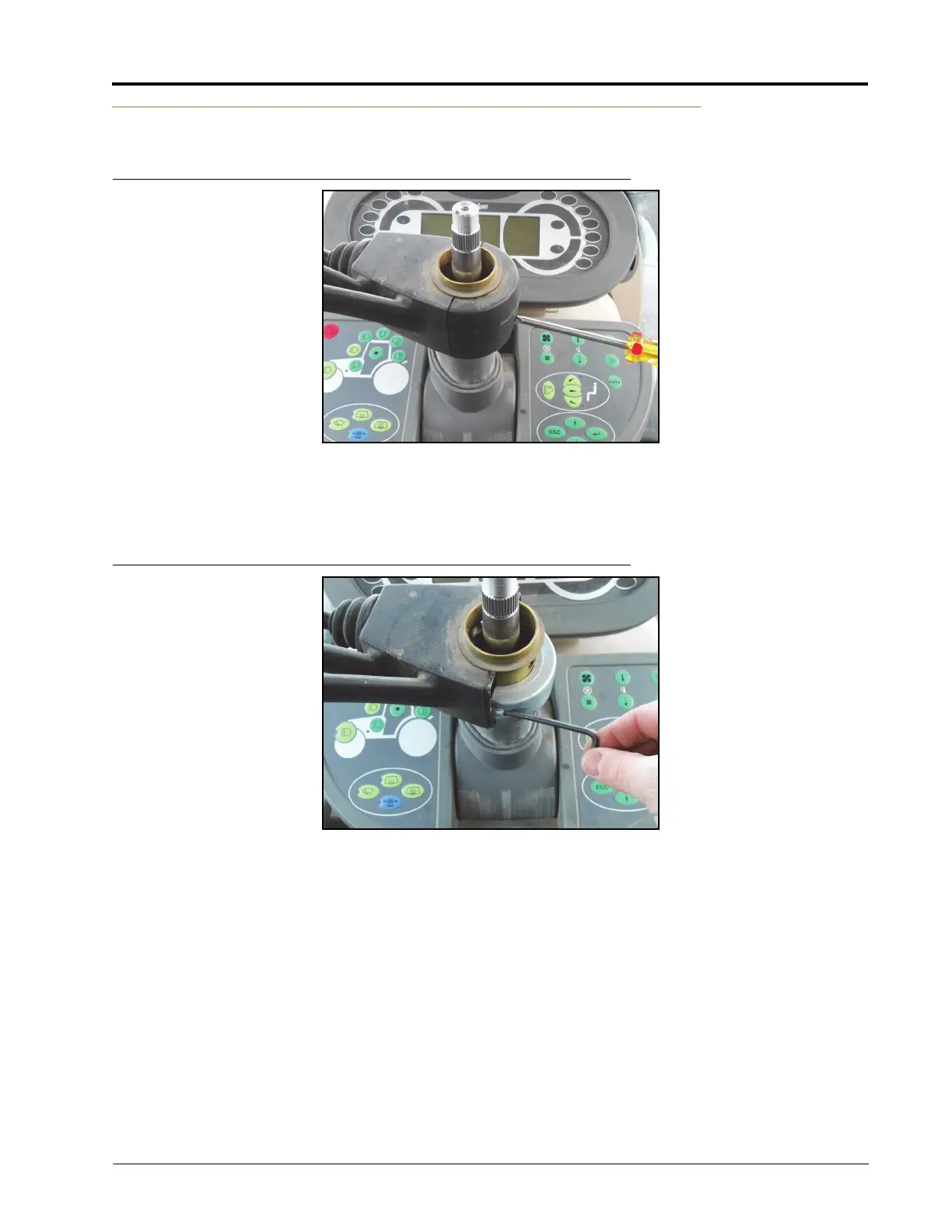Manual No. 016-5030-043 Rev. A 11
Mechanical Drive Installation
Install the Anti-Rotation Bracket
FIGURE 5. Steering Column Cover
1. Remove the control arm cover.
Note: Keep the control arm cover for future use.
FIGURE 6. Bolt Removal
2. Remove the bolts used to secure the control clamp to the steering column.
3. Remove the control clamp.
Note: Keep the control clamp for future use.