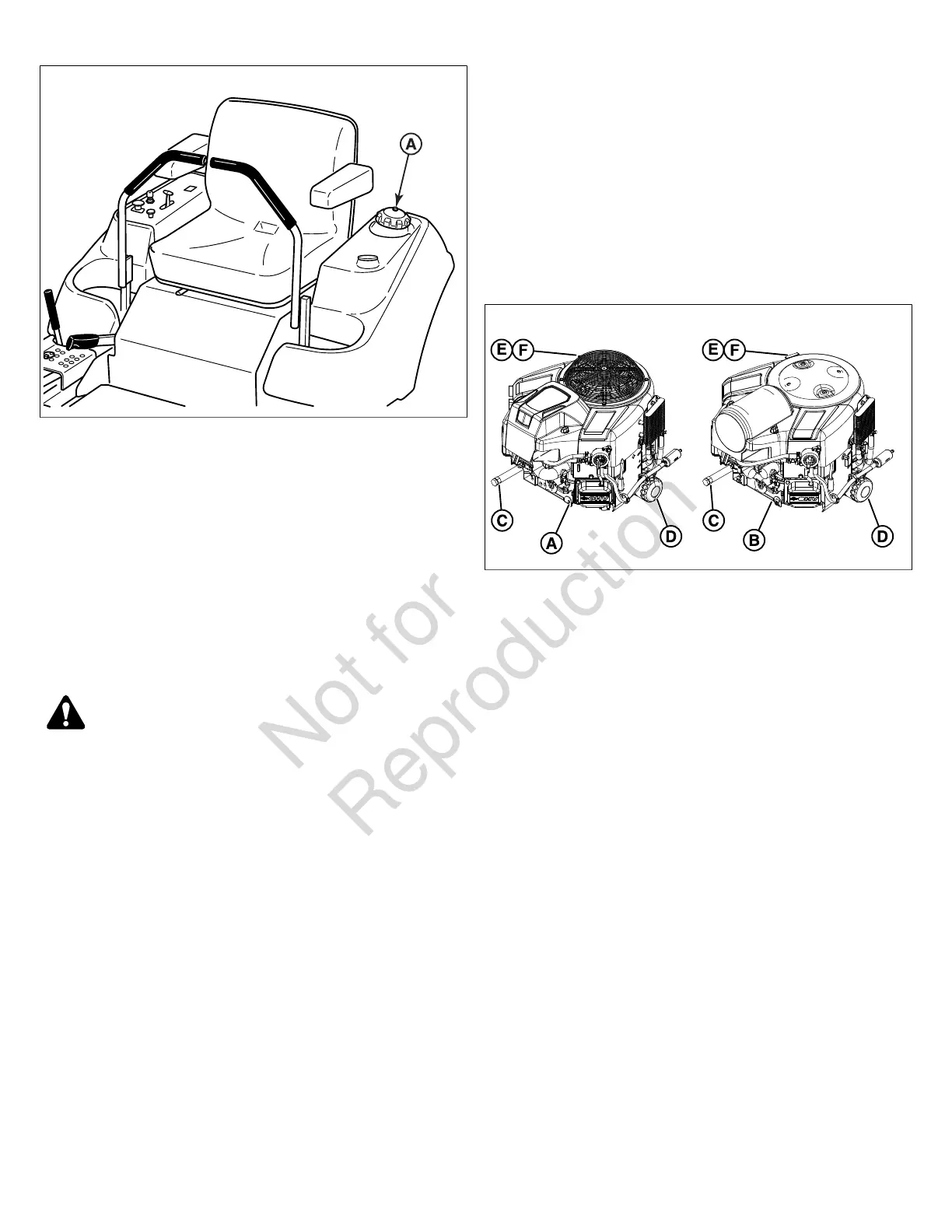28 ferrismowers.com
25
2. Fill the fuel tank to the bottom of the filler neck. This will
allow for fuel expansion.
Note: Do not overfill. Refer to your engine operator's
manual for specific fuel recommendations.
3. Install and hand tighten the fuel cap.
4. If your unit is equipped with two fuel tanks, repeat this
process to fill the other fuel tank.
NOTICE
Refer to your engine operator's manual for specific fuel
recommendations.
Replacing the Fuel Filter
WARNING
Fuel and its vapors are extremely flammable and
explosive.
Fire or explosion can cause severe burns or death.
Do NOT remove the fuel filter when the engine is hot, as
spilled gasoline may ignite. Do NOT spread hose clamps
further than necessary. Ensure clamps grip hoses firmly
over filter after installation.
Carbureated Models: The fuel filter is located in the fuel line
between fuel tank and carburetor, near the fuel pump.
Fuel Injected Models: The fuel filter is located in the fuel line
between the fuel tank and fuel pump.
If filter is dirty or clogged, replace as follows:
1. Disconnect the negative battery cable.
2. Place a container below the filter to catch spilled fuel.
3. Using a pliers, open and slide hose clamps from fuel filter.
4. Remove hoses from filter.
5. Install new filter in proper flow direction in fuel line.
6. Secure with hose clamps.
7. Reconnect the negative battery cable when finished.
Check Engine Oil Level
Interval: Before Each Use
Refer to the engine operator's manual for dipstick and oil fill
locations and specific engine oil check and fill procedures.
Changing the Engine Oil and Filter
This series of mower has different engine options: Briggs &
Stratton Commercial Turf series (A, Figure 26) or Briggs &
Stratton CXi series engine (B). Please reference figure 26 as
the location of the components listed for this procedure may
vary by specific engine option.
26
1. Warm engine by running for a few minutes. (Refer to the
engine operator’s manual for oil and filter replacement
instructions.)
2. Remove the oil drain hose (C) from its storage position
and route the hose so that when the oil drain cap is
removed the oil can be drained into a suitable container.
3. Place a suitable container under the oil drain hose to
catch the oil. Using the appropriate tools, remove the oil
drain cap from the oil drain hose and drain the engine oil.
4. After draining, replace the cap and wipe up any spilled
oil. Install the oil drain hose to its storage position so it is
retained during normal operation.
5. Place an absorbent shop cloth under the engine oil filter
(D). Remove the engine oil filter and replace with a new
one.
6. Add engine oil (refer to engine operator’s manual) in the
fill tube (E) and check the amount of oil in the engine
using the engine oil dipstick (F).
7. Remove the shop cloth and wipe up any spilled oil.
Disposing of Used Engine Oil
Used oil is a hazardous waste product and must be discarded
correctly. Do not discard with household waste. Check with
your local authorities, service center, or dealer for safe
disposal and recycling facilities.
Engine Maintenance
For engine maintenance schedules and procedures, please
refer to the engine operator's manual.
