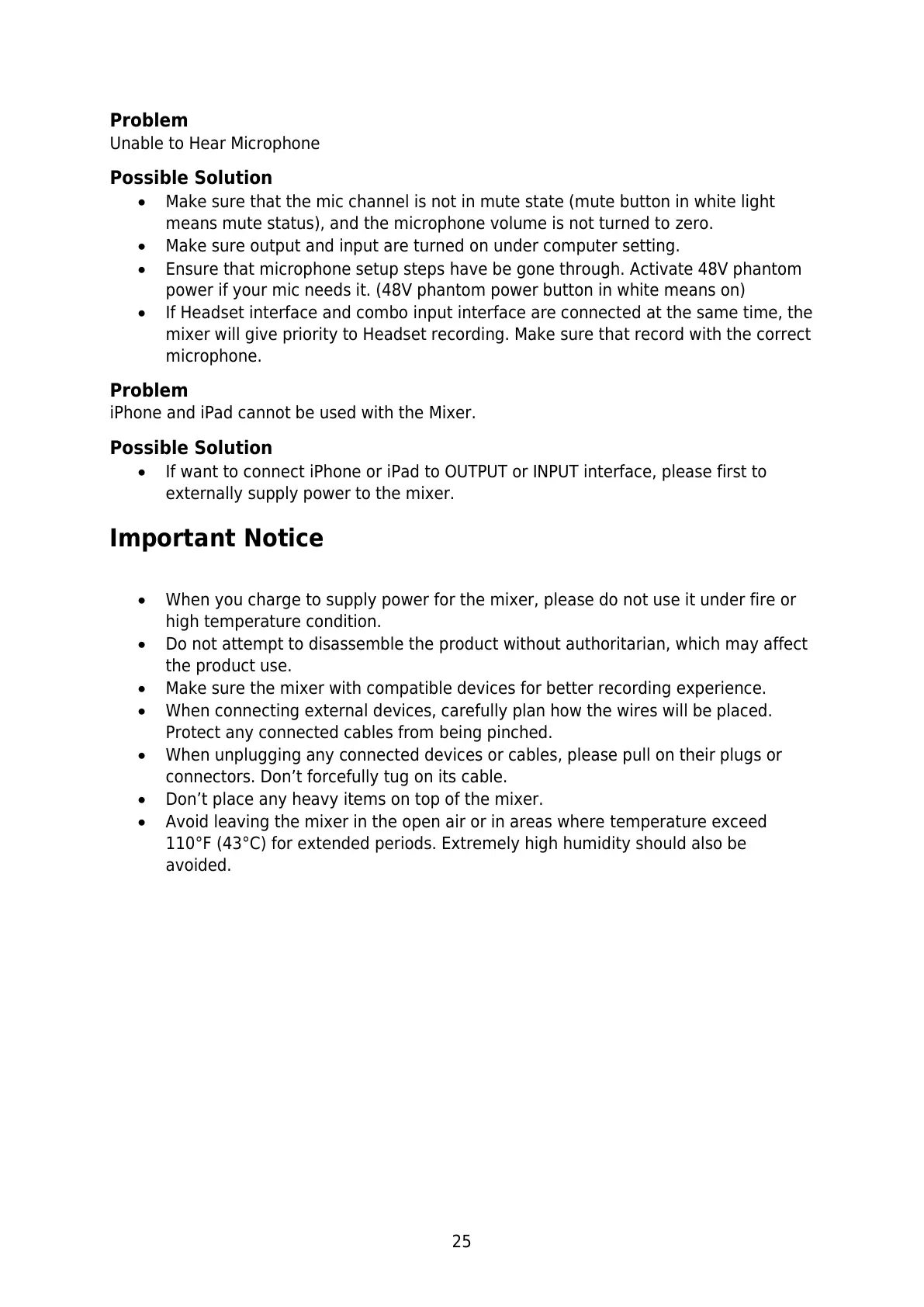25
Problem
Unable to Hear Microphone
Possible Solution
Make sure that the mic channel is not in mute state (mute button in white light
means mute status), and the microphone volume is not turned to zero.
Make sure output and input are turned on under computer setting.
Ensure that microphone setup steps have be gone through. Activate 48V phantom
power if your mic needs it. (48V phantom power button in white means on)
If Headset interface and combo input interface are connected at the same time, the
mixer will give priority to Headset recording. Make sure that record with the correct
microphone.
Problem
iPhone and iPad cannot be used with the Mixer.
Possible Solution
If want to connect iPhone or iPad to OUTPUT or INPUT interface, please first to
externally supply power to the mixer.
Important Notice
When you charge to supply power for the mixer, please do not use it under fire or
high temperature condition.
Do not attempt to disassemble the product without authoritarian, which may affect
the product use.
Make sure the mixer with compatible devices for better recording experience.
When connecting external devices, carefully plan how the wires will be placed.
Protect any connected cables from being pinched.
When unplugging any connected devices or cables, please pull on their plugs or
connectors. Don’t forcefully tug on its cable.
Don’t place any heavy items on top of the mixer.
Avoid leaving the mixer in the open air or in areas where temperature exceed
110°F (43°C) for extended periods. Extremely high humidity should also be
avoided.