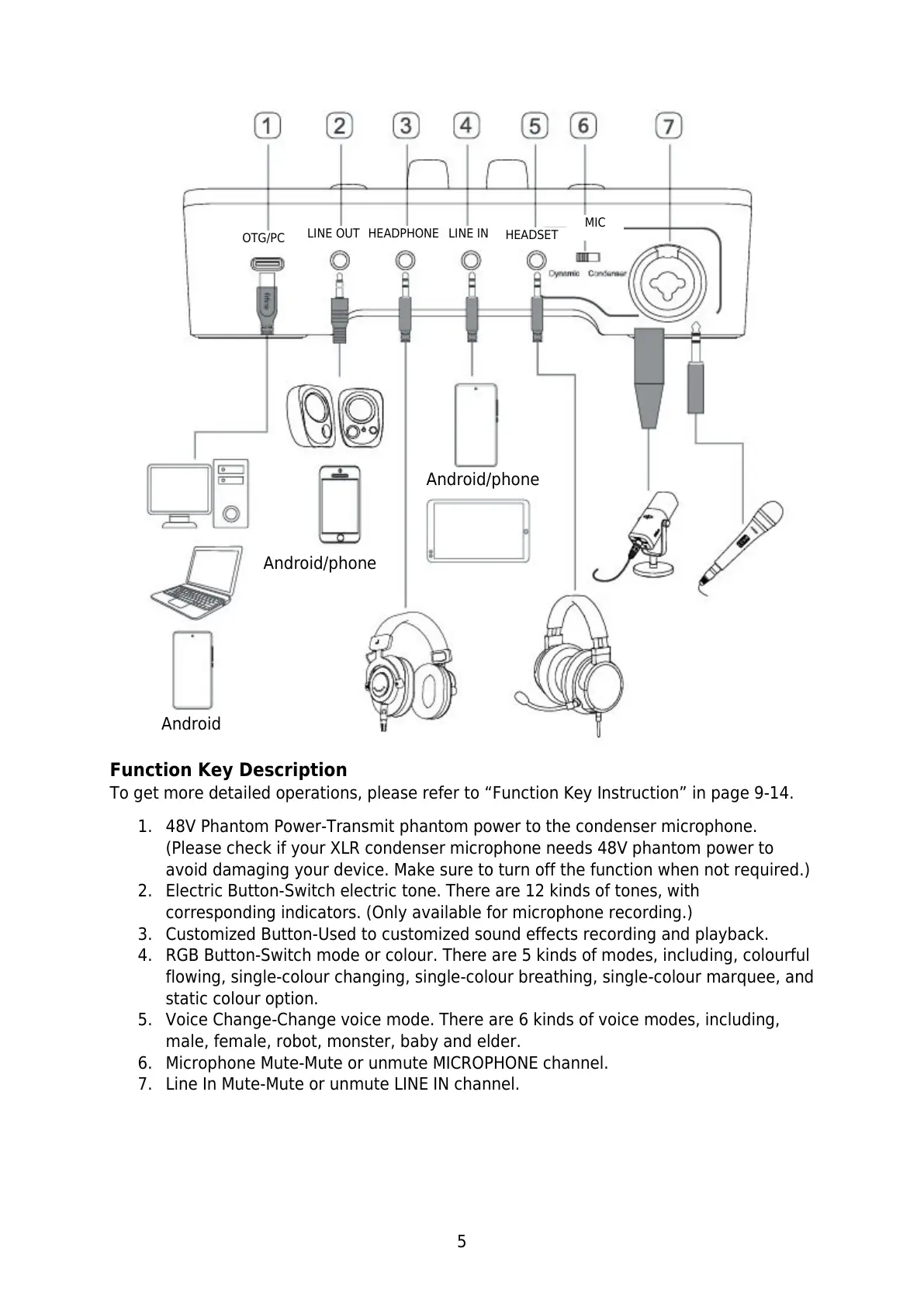5
Function Key Description
To get more detailed operations, please refer to “Function Key Instruction” in page 9-14.
1. 48V Phantom Power-Transmit phantom power to the condenser microphone.
(Please check if your XLR condenser microphone needs 48V phantom power to
avoid damaging your device. Make sure to turn off the function when not required.)
2. Electric Button-Switch electric tone. There are 12 kinds of tones, with
corresponding indicators. (Only available for microphone recording.)
3. Customized Button-Used to customized sound effects recording and playback.
4. RGB Button-Switch mode or colour. There are 5 kinds of modes, including, colourful
flowing, single-colour changing, single-colour breathing, single-colour marquee, and
static colour option.
5. Voice Change-Change voice mode. There are 6 kinds of voice modes, including,
male, female, robot, monster, baby and elder.
6. Microphone Mute-Mute or unmute MICROPHONE channel.
7. Line In Mute-Mute or unmute LINE IN channel.