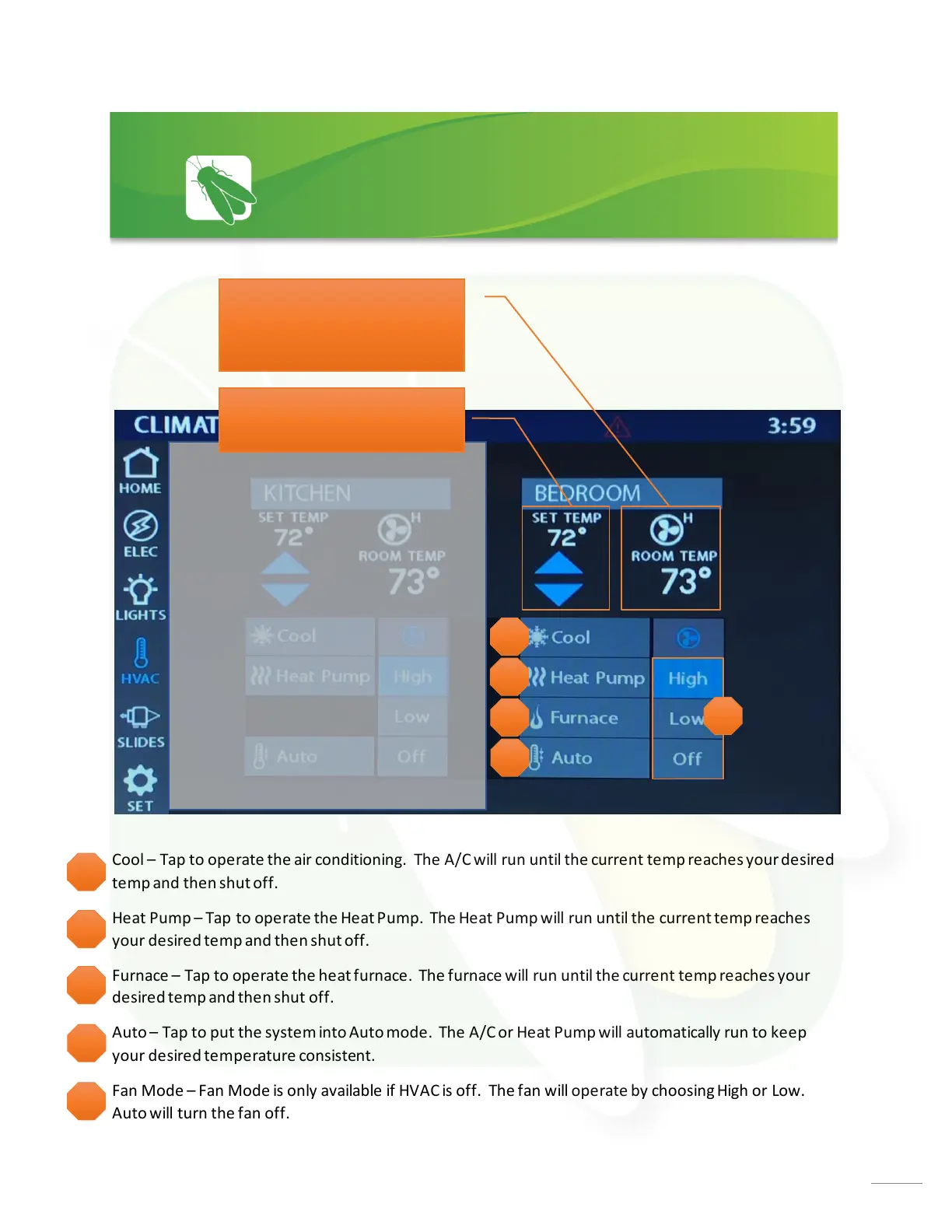Cool – Tap to operate the air conditioning. The A/C will run until the current temp reaches your desired
temp and then shut off.
Heat Pump – Tap to operate the Heat Pump. The Heat Pump will run until the current temp reaches
your desired temp and then shut off.
Furnace – Tap to operate the heat furnace. The furnace will run until the current temp reaches your
desired temp and then shut off.
Auto – Tap to put the system into Auto mode. The A/C or Heat Pump will automatically run to keep
your desired temperature consistent.
Fan Mode – Fan Mode is only available if HVAC is off. The fan will operate by choosing High or Low.
Auto will turn the fan off.
Current zone
