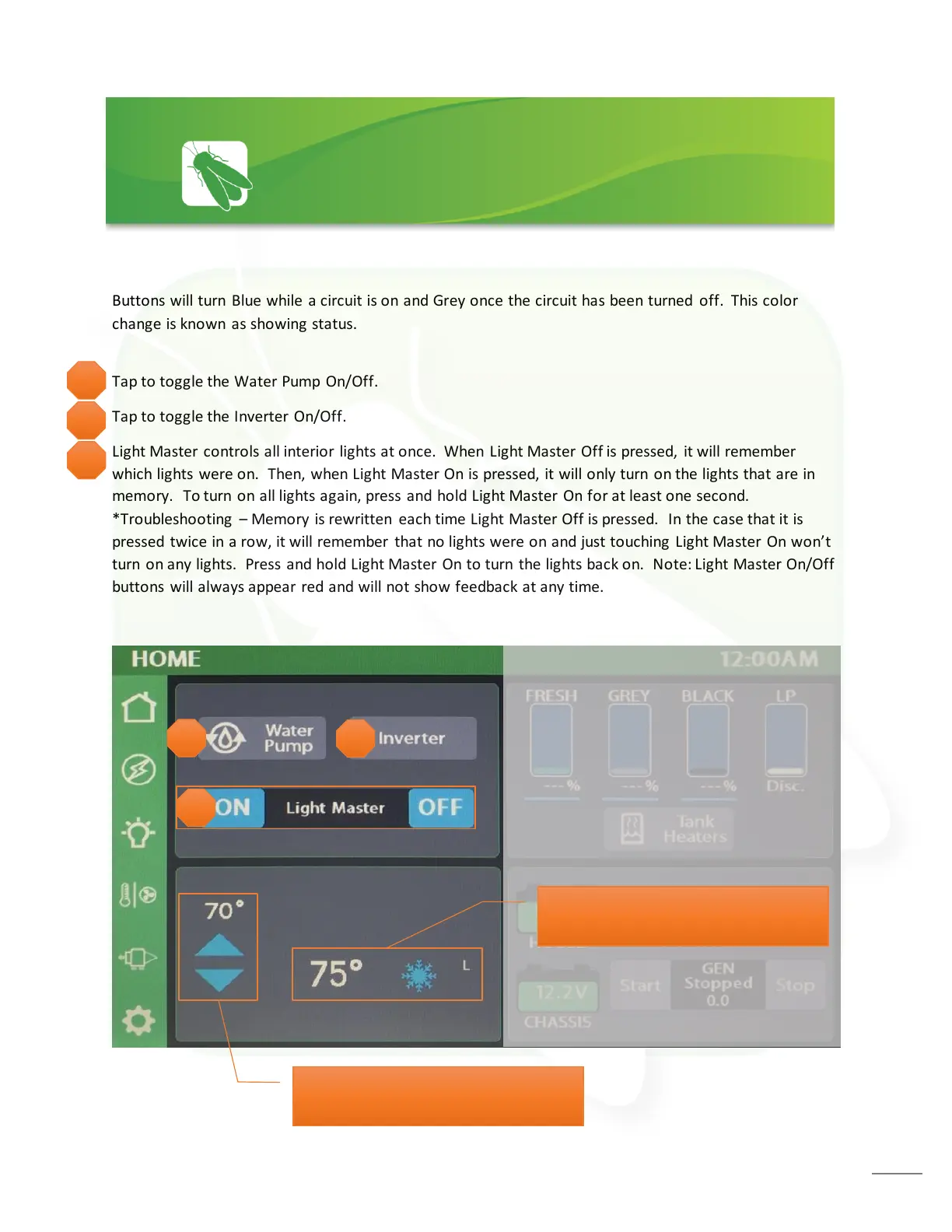Buttons will turn Blue while a circuit is on and Grey once the circuit has been turned off. This color
change is known as showing status.
Tap to toggle the Water Pump On/Off.
Tap to toggle the Inverter On/Off.
Light Master controls all interior lights at once. When Light Master Off is pressed, it will remember
which lights were on. Then, when Light Master On is pressed, it will only turn on the lights that are in
memory. To turn on all lights again, press and hold Light Master On for at least one second.
*Troubleshooting – Memory is rewritten each time Light Master Off is pressed. In the case that it is
pressed twice in a row, it will remember that no lights were on and just touching Light Master On won’t
turn on any lights. Press and hold Light Master On to turn the lights back on. Note: Light Master On/Off
buttons will always appear red and will not show feedback at any time.