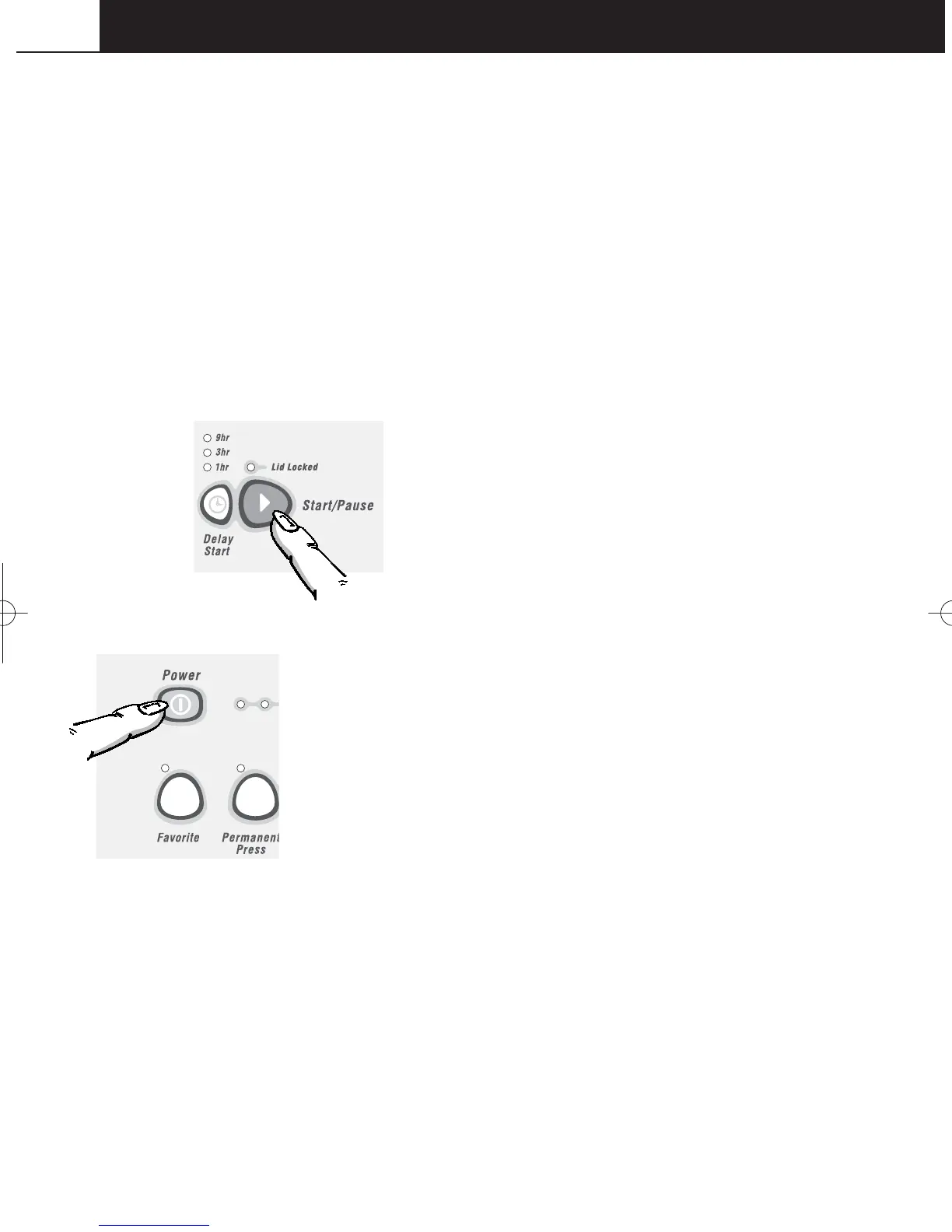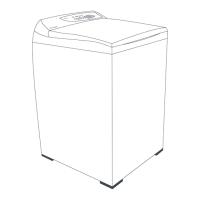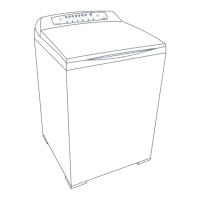CHANGING PRE-SET OPTIONS
After using your Ecosmart you may want to fine
tune some of the options to suit your wash needs.
You can change the following pre-set options:
• the default rinse option
• the amount of water used in the Shower Rinse
• the number of beeps at the end of the cycle
• the Out of Balance recovery routine
• the fill level selected by auto water level
• the controlled cold
To make these changes it is necessary to enter the
“Option Adjustment Mode”.
TO ENTER OPTION ADJUSTMENT MODE
1. Plug the machine in, but do not press POWER.
Press START / PAUSE and hold down,then
press POWER.
2. You will hear three quick beeps and the machine
will show an unusual pattern of lights.In this mode
the lights are used to indicate the different options
available. The diagram on page 15 shows how
the lights relate to the options you can
change.
Pages 16 -17 explain the different options in
more detail.
3. Use the buttons on the panel to make your
changes to the pre-set options.
4. Press POWER to return to normal mode.
5. Your Ecosmart will automatically remember
your changes.
6. To make further changes,repeat the above steps.
OPTION
ADJUSTMENT MODE
14
