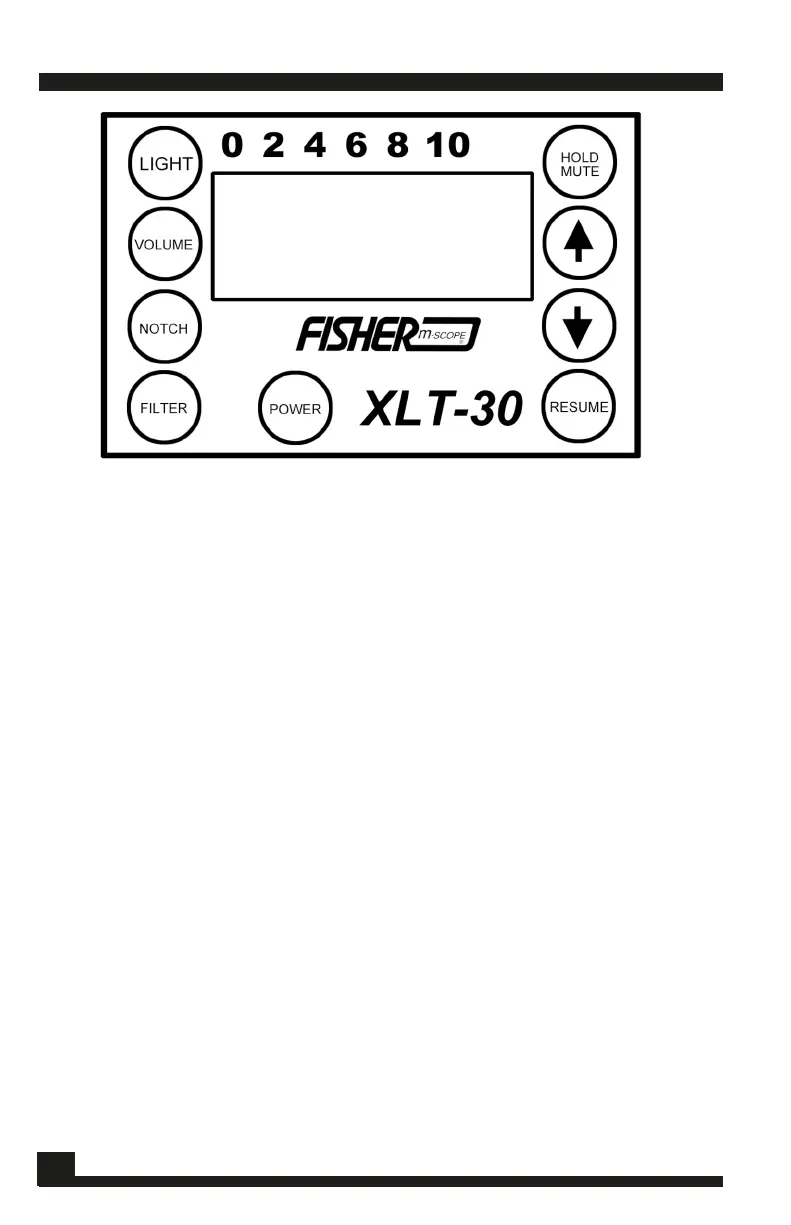CONTROL PANEL
POWER
This pad turns the XLT-30 on or off. When the instrument is turned Off, all set-
tings, or modications to settings default to the preset factory settings.
LIGHT
Press Light pad to turn the back light on or off. Prolonged use of the back
light will have minimal effect on the battery life of the XLT-30.
VOLUME
Press Volume pad to modify the volume of the XLT-30. The arrow keys (up
arrow/down arrow) increase or decrease the volume to the headphones.
Use the headphones volume knob to reduce audio as desired.
NOTCH
This control allows the user to mask or reject a small range of frequency
response. Its purpose is to eliminate a sound (i. e. motor, humming, fans,
etc.) that may be interfering with the leak sound. The notch setting can
be moved with the arrow keys.
FILTER
The XLT-30 has four different ltering modes.
AL (All Frequencies) – This is the No Filter feature of the XLT-30. No
modications to the signal can be made with the arrow keys. Frequency
range of the All Frequency setting is from 60 Hz to 6 kHz.
6
