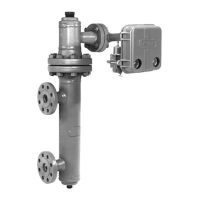Instruction Manual
D103412X012
Viewing Device Variables and Diagnostics
July 2013
225
Blocks Set to Default
Blocks Set to Default Alert—This alert is active if the resource block has undergone Restart with Defaults. This will stay
active until the transducer block is changed from Out of Service.
Sensor—If a configuration alert is active it will appear under SENSOR ALERTS
Travel Sensor
Travel Sensor—This alert is active if the Travel Sensor reading is outside the functional range, or the sensor becomes
disconnected.
Pressure Sensors
Pressure A Sensor Alert—This alert is active if the Port A Pressure Sensor reading is outside the functional range.
Pressure B Sensor Alert—This alert is active if the Port B Pressure Sensor reading is outside the functional range.
Supply Pressure Sensor Alert—This alert is active if the Pressure Sensor reading is outside the functional range.
Pressure Fallback
Pressure Fallback Alert—This alert is active if a travel sensor failure or a gross travel deviation has resulted in fallback to
pressure control.
Temperature Sensor
Temperature Sensor Alert—This alert is active if the temperature sensor reading is outside the functional range of the
sensor.
Environment—If an environment alert is active it will appear under ENVIRO ALERTS
Supply Pressure
Supply Pressure Hi Alert—This alert is active if the supply pressure exceeds the Supply Pressure Hi Alert.
Supply Pressure Lo Alert—This alert is active if the supply pressure exceeds the Supply Pressure Lo Alert.
Temperature Limit
Temperature Hi Alert—This alert is active if the temperature is greater than the Temperature Hi Alert Point.
Temperature Lo Alert—This alert is active if the temperature is greater than the Temperature Lo Alert Point.
Travel—If a travel alert is active it will appear under TRAVEL ALERTS
Travel Deviation
Travel Deviation Alert—This alert is active if the Travel deviation exceeds the Travel Deviation Alert Point by more than
the Travel Deviation Time.
Travel Limit
Travel Limit Hi Hi Alert—This alert is active if Travel exceeds the Travel Limit Hi Hi Alert point.
Travel Limit Lo Lo Alert—This alert is active if Travel is lower than the Travel Limit Lo Lo Alert point.
Travel Hi/Lo
Travel Limit Hi Alert—This alert is active if Travel exceeds the Travel Limit Hi Alert point.
Travel Limit Lo Alert—This alert is active if Travel is lower than the Travel Limit Lo Alert point.
Proximity—If a proximity alert is active it will appear under PROX ALERTS
Travel Open
Travel Open Alert—This alert is active if the travel is greater than the travel open alert point.

