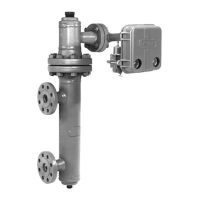Instruction Manual
D103412X012
Operating with a DeltaV System
July 2013
315
Bringing the Device On‐Line
To completely configure the digital valve controller for use in a fieldbus loop, the following conditions must be met.
Refer to DeltaV On‐Line‐Help or documentation for detailed information on accomplishing these steps.
1. A place holder must be created - a place holder is an electronic representation of the digital valve controller that
exists in the DeltaV database with no associated physical device.
2. Device must be commissioned - Commissioning the device involves downloading applicable parameters from the
device place holder to the physical device.
3. Any additional configuration that is required, such as setting alarms, cutoffs, and other resource block and
transducer block parameters. See the Detailed Setup section of this manual.
4. Define the control strategy
5. Associate I/O to the digital valve controller.
6. The device is now ready to be downloaded.
PlantWeb Alerts
Fieldbus devices detect and report their device alarms to a DeltaV system (or other host system). This includes
detecting whether an alert condition is active, reporting the alarm to DeltaV and later clearing the alarm when the
condition is no longer active. Whether a particular alert condition can be suppressed, disabled or configured off‐line
are all determined by the device.
For Fieldbus, the DeltaV system is responsible for knowing which devices have alarms, ensuring that alarms are
properly represented (such as after controller switchovers) and reporting to operators, Event Chronicle, AMS, OPC
Alarms and Events server, etc. So the only alarms DeltaV shows for a Fieldbus device are those the device has defined
as alarms and has reported to DeltaV.
All device alarms are configured and processed in the DeltaV system identically to process alarms. This means that
how the alarms are communicated within the system, what workstations are notified, alarm annunciation, graphical
representations, event recording, acknowledgement, etc. are identical for process and device alarms. This ensures
that device alarms and process alarms are available to all users and applications in a consistent fashion.
Setting up PlantWeb Alerts
This section walks you through the steps and considerations to implement PlantWeb alerts.
DeltaV Hardware and Software Requirements
The first step to implement PlantWeb alerts is to have the correct hardware and software:
DeltaV v6.3 or later
DeltaV Operate
MD Controllers
Fieldbus devices - While device alerts are supported on all fieldbus devices, devices that offer PlantWeb alerts
provide significantly more useful information.
Series 2 H1 cards

