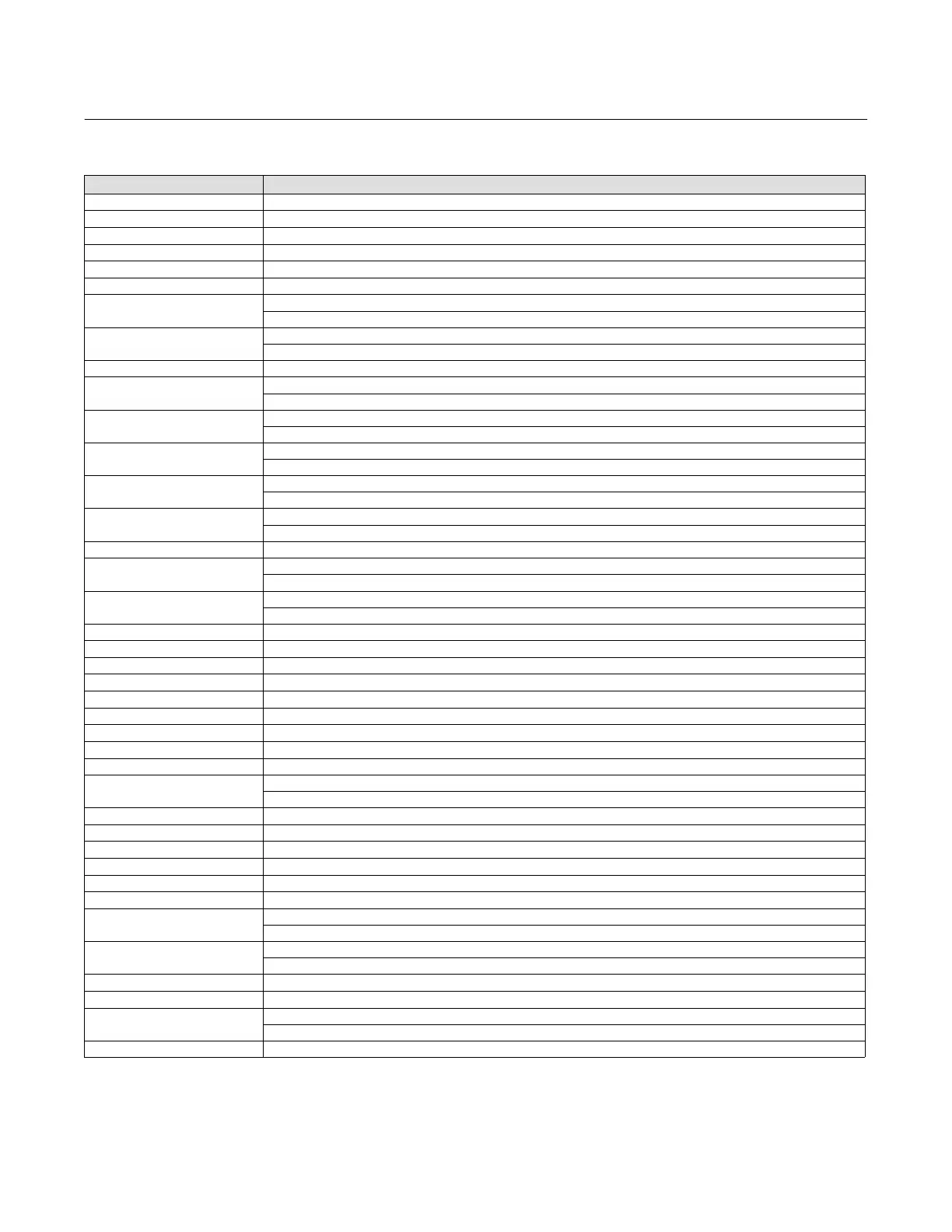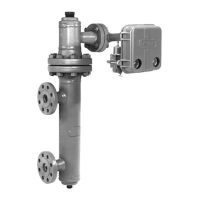Instruction Manual
D103412X012
Operating with a DeltaV System
July 2013
309
Table F‐2. Resource Block (RB) Parameters - Configuration Index
Parameter Name
Path to Parameter
Alert Key RB > Configure/Setup > Setup > Alarm Handling > Alert Key
Block Alarm: Alarm State RB > Device Diagnostics > Status > Block Alarm: Alarm State
Block Alarm Disabled RB > Configure/Setup > Setup > Alarm Handling > Block Alarm: Block Alarm Disabled
Block Alarm Auto Acknowledge RB > Configure/Setup > Setup > Alarm Handling > Block Alarm: Block Alarm Auto Acknowledge
Discrete Alarm Auto Acknowledge RB > Configure/Setup > Setup > Alarm Handling > Write Alarm: Discrete Alarm Auto Acknowledge
Confirm Time RB > Configure/Setup > Setup > Alarm Handling > All Alarms: Confirm Time
Device ID
RB > Configure/Setup > Setup > Identification > Identification: Device ID
RB > Device Variables > Instrument > Identification: Device ID
Device Revision
RB > Configure/Setup > Setup > Version > Version Information: Device Revision
RB > Device Variables > Instrument > Version Information: Device Revision
Device State RB > Device Diagnostics > Status > Device State
Device Type
RB > Configure/Setup > Setup > Identification > Identification: Device Type
RB > Device Variables > Identification: Device Type
DD Revision
RB > Configure/Setup > Setup > Version > Version Information: DD Revision
RB > Device Variables > Identification: DD Revision
Diagnostic Options
RB > Configure/Setup > Setup > Options > Diagnostic Options
RB > Device Variables > Options > Diagnostics Options
Electronics S/N
RB > Configure/Setup > Setup > Identification > Identification:Electronics S/N
RB > Device Variables > Identification: Electronics S/N
Factory S/N
RB > Configure/Setup > Setup > Identification > Identification:Factory S/N
RB > Device Variables > Identification: Factory S/N
Fault State RB > Device Diagnostics > Status > Fault State
Function Block Options
RB > Configure/Setup > Setup > Options > Function Block Options
RB > Device Variables > Options > Function Block Options
Features Available
RB > Configure/Setup > Setup > Options > Features Available
RB > Device Variables > Options > Features Available
Features Selected RB > Configure/Setup > Setup > Options > Features Selected
Field S/N RB > Configure/Setup > Setup > Identification > Identification: Field S/N
Field S/N RB > Device Variables > Identification: Field S/N
Hardware Revision RB > Configure/Setup > Setup > Version > Version Information: Hardware Revision
ITK Version RB > Configure/Setup > Setup > Version > Version Information: ITK Version
Manufacturer RB > Configure/Setup > Setup > Identification > Identification: Manufacturer
Manufacturer RB > Device Variables > Identification: Manufacturer
Maximum Alerts Allow RB > Configure/Setup > Setup > Alarm Handling > All Alarms: Maximum Alerts Allow
Maximum Alert Possible RB > Configure/Setup > Setup > Alarm Handling > All Alarms: Maximum Alerts Possible
Miscellaneous Options
RB > Configure/Setup > Setup > Options > Miscellaneous Options
RB > Device Variables > Options > Miscellaneous Options
Resource Block Error RB > Device Diagnostics > Status > Resource Block Error
RCas Timeout RB > Configure/Setup > Setup > Comm Timeout > RCas Timeout
ROut Timeout RB > Configure/Setup > Setup > Comm Timeout > ROut Timeout
Firmware Revision RB > Configure/Setup > Setup > Version > Version Information: Firmware Revision
Status RB > Device Diagnostics > Status
Standby Firmware Revision RB > Configure/Setup > Setup > Version > Version Information: Standby Firmware Revision
Strategy
RB > Configure/Setup > Setup > Identification > Identification: Strategy
RB > Device Variables > Identification: Strategy
Tag Description
RB > Configure/Setup > Setup > Identification > Identification: Tag Description
RB > Device Variables > Identification: Tag Description
Write Alarm: Alarm State RB > Device Diagnostics > Status > Write Alarm: Alarm State
Write Alarm Disabled RB > Configure/Setup > Setup > Alarm Handling > Write Alarm: Write Alarm Disabled
Write Lock
RB > Configure/Setup > Setup > Write Lock > Write Lock
RB > Device Diagnostics > Status > Write Lock
Write Priority RB > Configure/Setup > Setup > Write Lock > Write Priority
