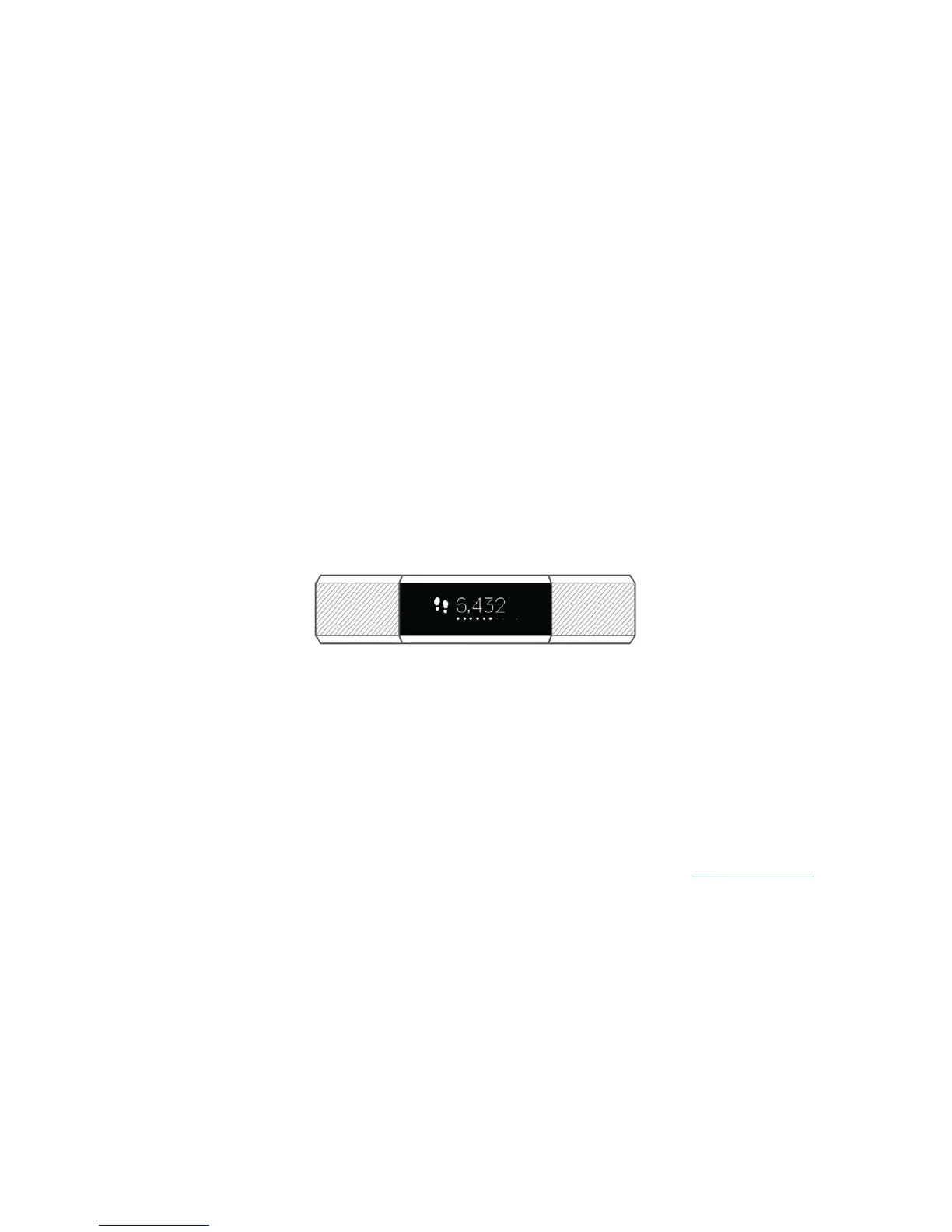13
Sync your tracker when you wake up to see last night’s sleep data on your Fitbit
dashboard.
Tracking a daily activity goal
Alta tracks your progress towards a daily activity goal of your choice. When you
reach your goal, the tracker vibrates and flashes in celebration.
Choosing a goal
By default your goal is 10,000 steps per day. You can change the goal to distance
traveled, calories burned, or active minutes and select the corresponding value you
prefer. For example, you may want to keep steps as your goal but change the target
from 10,000 to 20,000 steps.
Seeing goal progress
A goal progress bar helps keep you motivated. The dots in the bar shown below
indicate that you’re more than halfway to your goal.
Tracking exercise
The SmartTrack™ feature automatically detects selected exercises and records the
details in your exercise history.
By default, SmartTrack detects continuous movement at least 15 minutes in length.
You can increase or decrease the minimum duration or disable SmartTrack for one or
more exercise types.
For more information about customizing and using SmartTrack, see help.fitbit.com.
