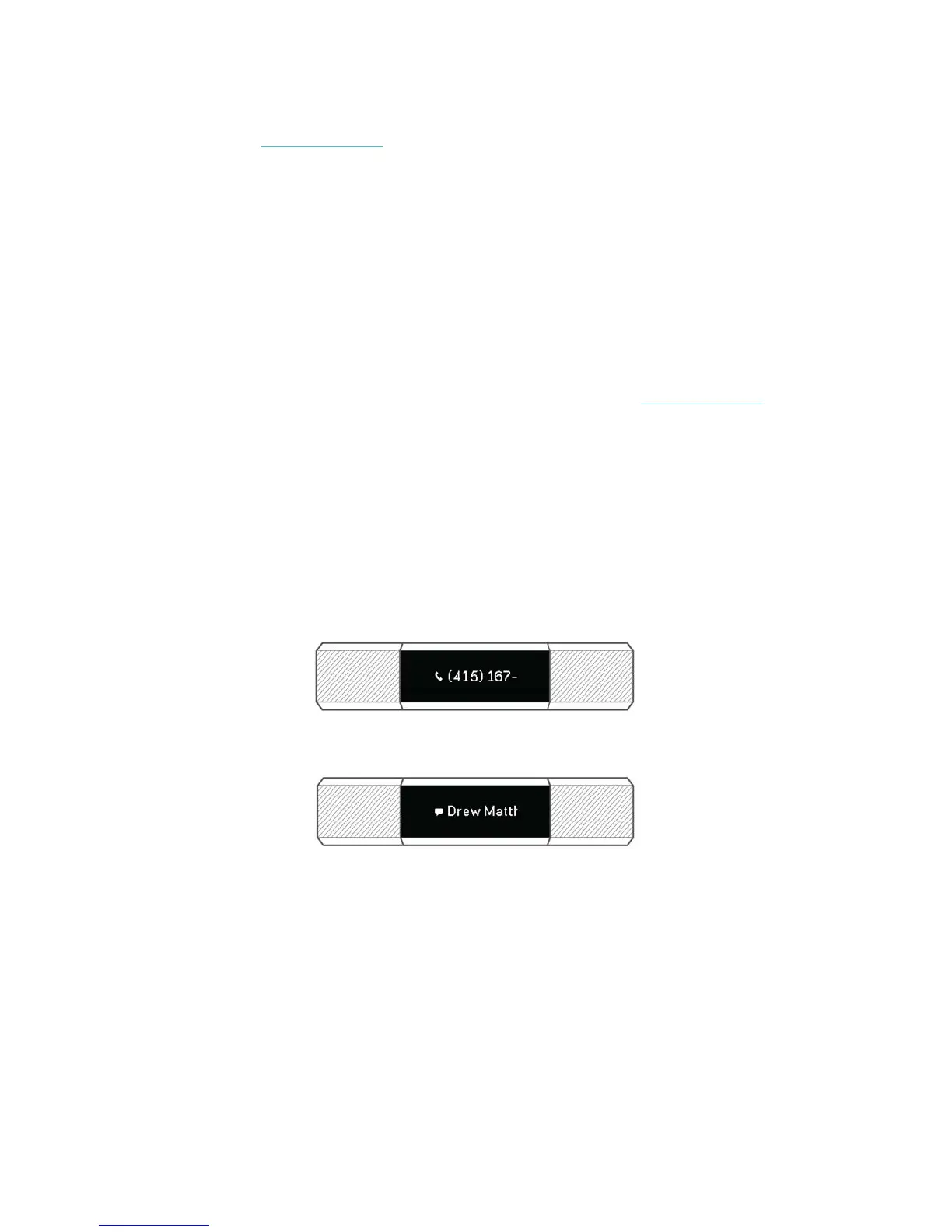18
For more information and instructions on making sure your mobile device permits
notifications, see help.fitbit.com.
Fitbit app for Android
To turn on call, text, or calendar notifications:
1. Open the Fitbit app and tap the Alta tile.
2. Tap the Alta tile again.
3. Tap Notifications and turn on or off any combination of text, call, or calendar
notifications.
4. Follow the onscreen instructions to bond (connect) your mobile device with
your tracker.
For more detailed instructions on setting up notifications, see help.fitbit.com
Viewing incoming notifications
If your tracker and mobile device are within 30 feet of each other, a call, text
message, or calendar event causes the tracker to vibrate and the notification to
appear on Alta’s display. If the display is off, turn your wrist towards you or double-
tap to wake it up. The notification is only visible for one minute.
For phone calls, the notification scrolls three times with the name or number of the
caller.
For text messages and calendar events, the notification scrolls once.
The character limit for notifications is 40. Note that all notifications are shown
horizontally, even if your clock orientation is normally vertical.
