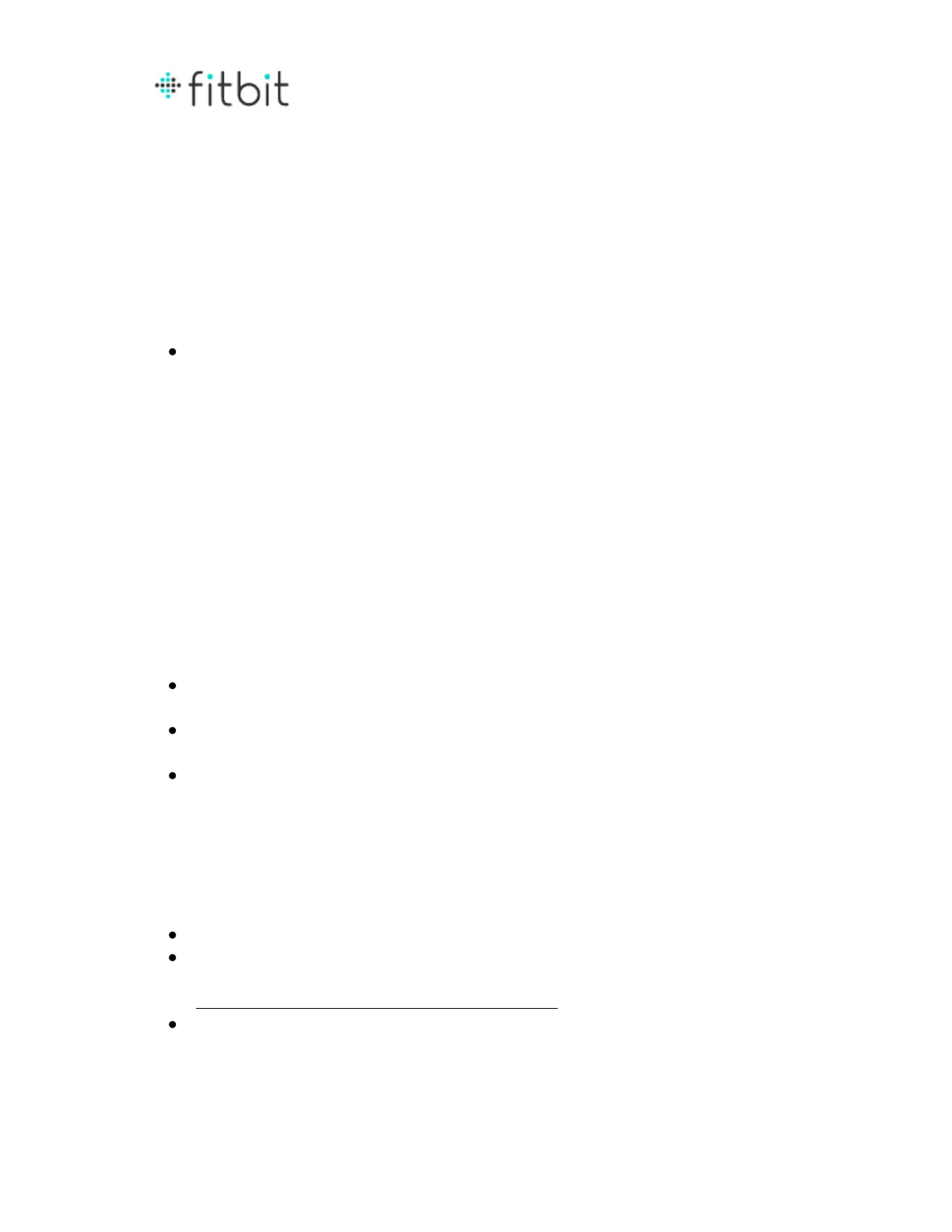(Show screenshot here of sample body fat % reading)
o This reading will only be displayed after you connect your Fitbit.com
account with the scale. If you weigh yourself out of the box, it will
show weight but will not have the required body data (height, age,
gender) to give an accurate body fat reading.
o A user must be barefoot to get a body fat % reading.
o If a user is pregnant, the body fat % may not be accurate.
User’s Initials
(Show screenshot here of sample initials)
o If the user has paired their Fitbit.com account to the scale, their
initials should show after a measurement has been taken.
o If the user has not paired their Fitbit.com account to the scale, or they
are not recognized, then the word “GUEST” will be displayed after the
weight measurement.
(Icon screenshots?)
Uploading/Syncing Your Measurements
Your most recent upload, or sync, from your Aria will show on your Fitbit
Dashboard.
Your Aria will sync daily at XX:00 if you have no measurements from the last
24 hours. (NOTE: auto sync may not be in launch version - will know by 4/9)
As long as your home wireless network is working, your measurements
should upload as soon as the measuring is complete.
Inviting Others to use the Scale
Eight different accounts can be linked to an Aria at one time.
The person who set up the scale can invite up to 7 other people to it. Invites
can be sent from Fitbit.com device settings page:
http://www.fitbit.com/settings/device/scale or within the mobile app.
Those invited will be sent an email inviting them to the scale. Upon accepting
the invite, they’ll have the option to either create a new account, or sign in
with their existing Fitbit.com account.