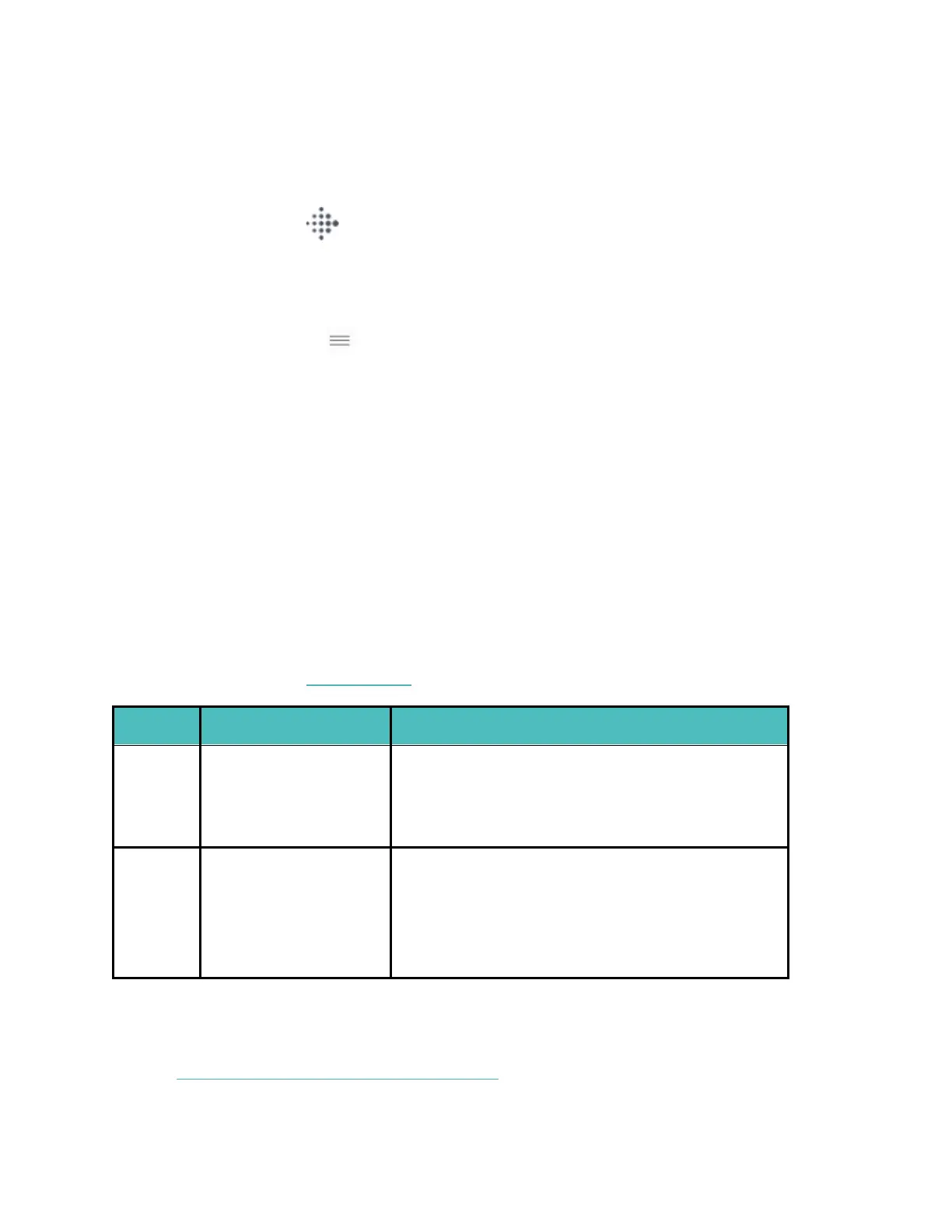!
©2020!Fitbit,!Inc.!All!rights!reserved.!Fitbit!and!the!Fitbit!logo!are!trademarks!or!registered!
trademarks!of!Fitbit!in!the!US!and!other!countries.!A!more!complete!list!of!Fitbit!trademarks!can!be!
found!at!http://www.fitbit.com/legal/trademark-list.!Third-party!trademarks!mentioned!are!the!
property!of!their!respective!owners.!
4. Tap!a!setting!to!adjust!it.!
5. When!you're!done,!press!the!button!to!return!to!the!exercise!screen!and!start!your!workout.!!
To!change!or!reorder!the!exercise!shortcuts!in!the!Exercise!app:!
1. From!the!Today!tab! !in!the!Fitbit!app,!tap!your!profile!picture!>!FB422!tile.!
2. Tap!LM%0<>,%&3D'0+<4+,.!
• To!add!a!new!exercise!shortcut,!tap!the!Y!icon!and!select!an!exercise.!
• To!remove!an!exercise!shortcut,!swipe!left!on!a!shortcut.!!
• To!reorder!an!exercise!shortcut,!tap!L1>+!(iPhones!only),!and!press!and!hold!the!
hamburger!icon! ,!then!drag!it!up!or!down.!
Check&your&workout&summary&
After!you!complete!a!workout,!FB422!shows!a!summary!of!your!stats.!
Sync!your!tracker,!and!tap!the!exercise!tile!in!the!Fitbit!app!to!see!additional!stats!and!a!workout!
intensity!map!if!you!used!GPS.!!
."*34'1,2/'"*#/$'/#$*'
FB422!personalizes!your!heart-rate!zones!using!your!heart!rate!reserve,!which!is!the!difference!
between!your!maximum!heart!rate!and!your!resting!heart!rate.!To!help!you!target!the!training!
intensity!of!your!choice,!check!your!heart!rate!and!heart-rate!zone!on!your!tracker!during!exercise.!
FB422!alerts!you!when!you!enter!a!heart-rate!zone.!
For!more!information,!see!help.fitbit.com.!
Below 40% of your
heart rate reserve
Below the fat burn zone, your heart beats at a
slower pace. You’re at rest for now.
Between 40% and 59%
of your heart rate
reserve
In the fat burn zone, you’re likely in a moderate
activity such as a brisk walk. Your heart rate and
breathing might be elevated, but you can still
carry on a conversation.
