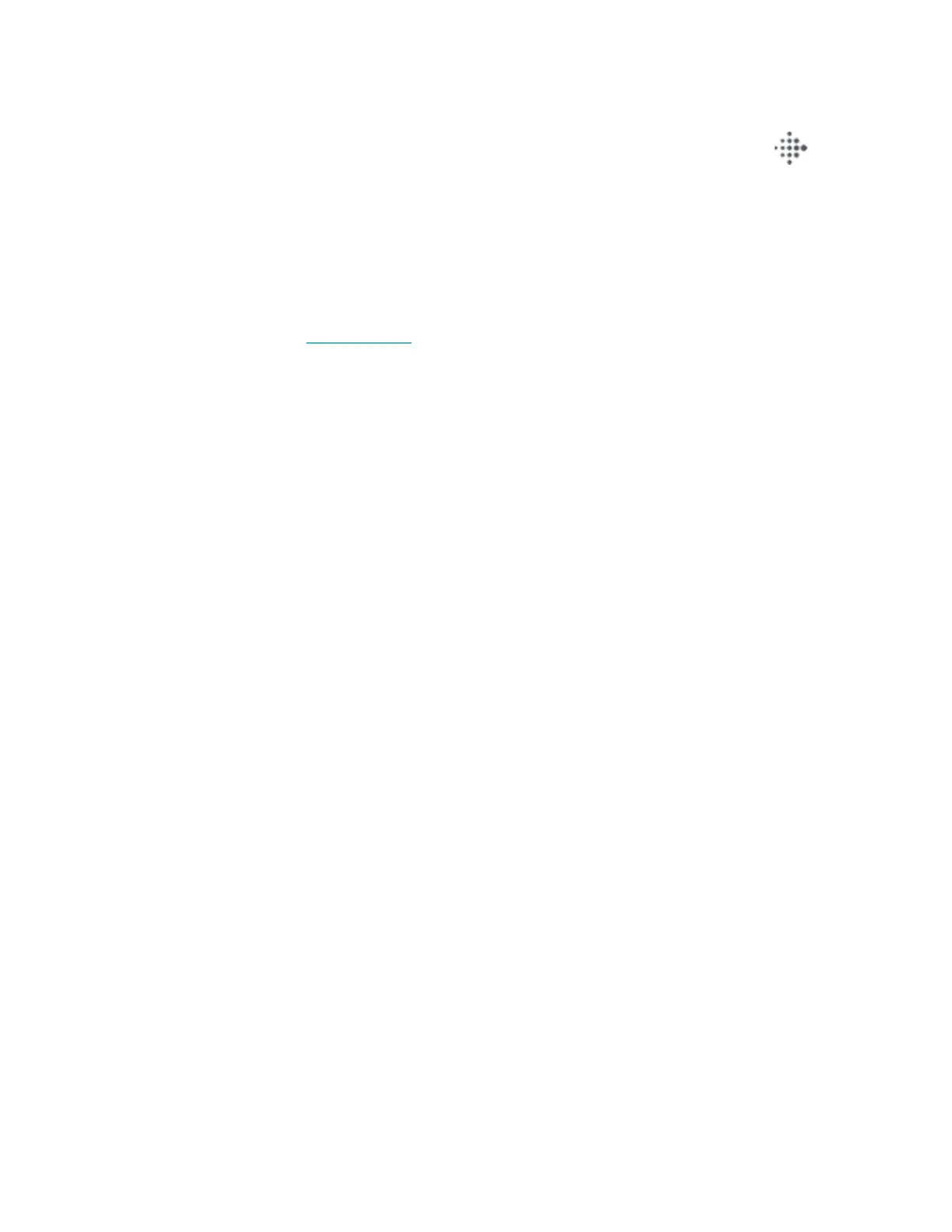9!
2. Install!the!app,!and!open!it.!
• If!you!already!have!a!Fitbit!account,!log!in!to!your!account!>!tap!the!Today!tab! !>!
your!profile!picture!>!3%+&;5&"&S%K><%.!!
• If!you!don't!have!a!Fitbit!account,!tap!T'>*&6>+#>+!to!be!guided!through!a!series!of!
questions!to!create!a!Fitbit!account.!
3. Continue!to!follow!the!on-screen!instructions!to!connect!FB422!to!your!account.!!
When!you're!done!with!setup,!read!through!the!guide!to!learn!more!about!your!new!tracker!and!
then!explore!the!Fitbit!app.!
For!more!information,!see!help.fitbit.com.!
5**'1,2/'9#$#'()'$"*':($+($'#66'
Sync!FB422!to!transfer!your!data!to!the!Fitbit!app,!where!you!can!view!your!activity!and!sleep!data,!
log!food!and!water,!participate!in!challenges,!and!more.!!
Each!time!you!open!the!Fitbit!app,!FB422!syncs!automatically!when!it's!nearby.!You!can!also!use!the!
3H*<&I'U!option!in!the!app!at!any!time.!
