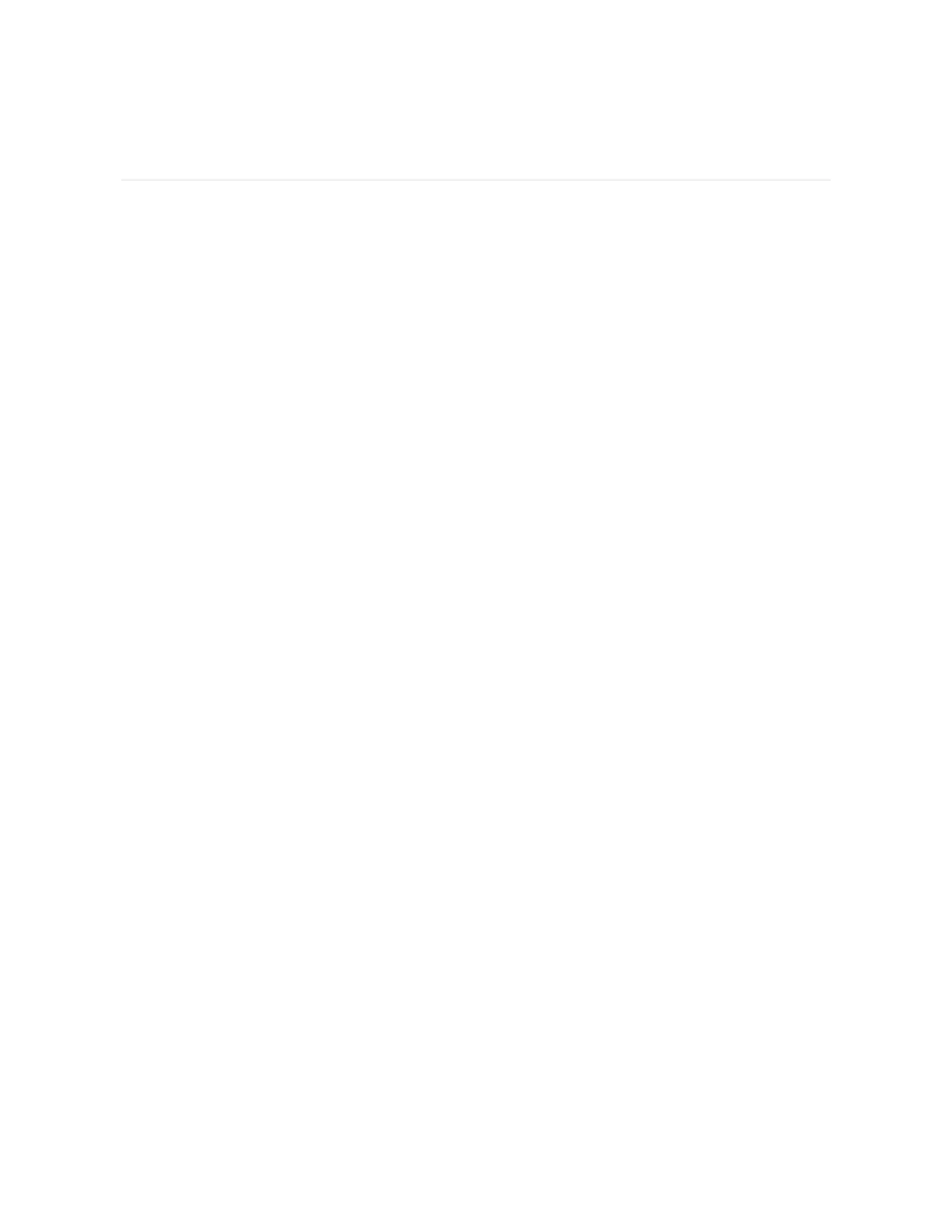Basics
Learn how best to navigate, check the battery level, and care for your tracker.
Understand the LED indicator lights
Flex 2 has 5 indicator lights that flash various patterns depending on what the
tracker is doing. One light changes color while the other four are always white.
First-time setup
The first time you put your tracker in the charger before you set it up, Flex 2 will
flash and vibrate to greet you. The top light changes color several times before
flashing blue continuously.
When you put the tracker in the band and begin the pairing process, all 5 lights flash
in a looping pattern until you’re prompted to double tap the tracker. When pairing is
done, all 5 lights blink twice and you’ll feel two short vibrations.
Charging
WhileFlex 2 is charging, each pulsing indicator light represents progress towards
the total charge in increments of 25%. When Flex 2 is completely charged, a green
light flashes and then all five lights shine for a few seconds before turning off.
Goal tracking
Tap Flex 2 to see your progress towards your daily activity goal. Each solid white
light represents 25% of your goal, meaning for example that if your goal is 10,000
steps and you see four white lights, you’ve gone at least 7500 steps. When you
reach your goal Flex 2 vibrates and the lights flash in celebration. After you reach
your goal and you check your goal progress you’ll see a flashing green light and
four white lights
12
