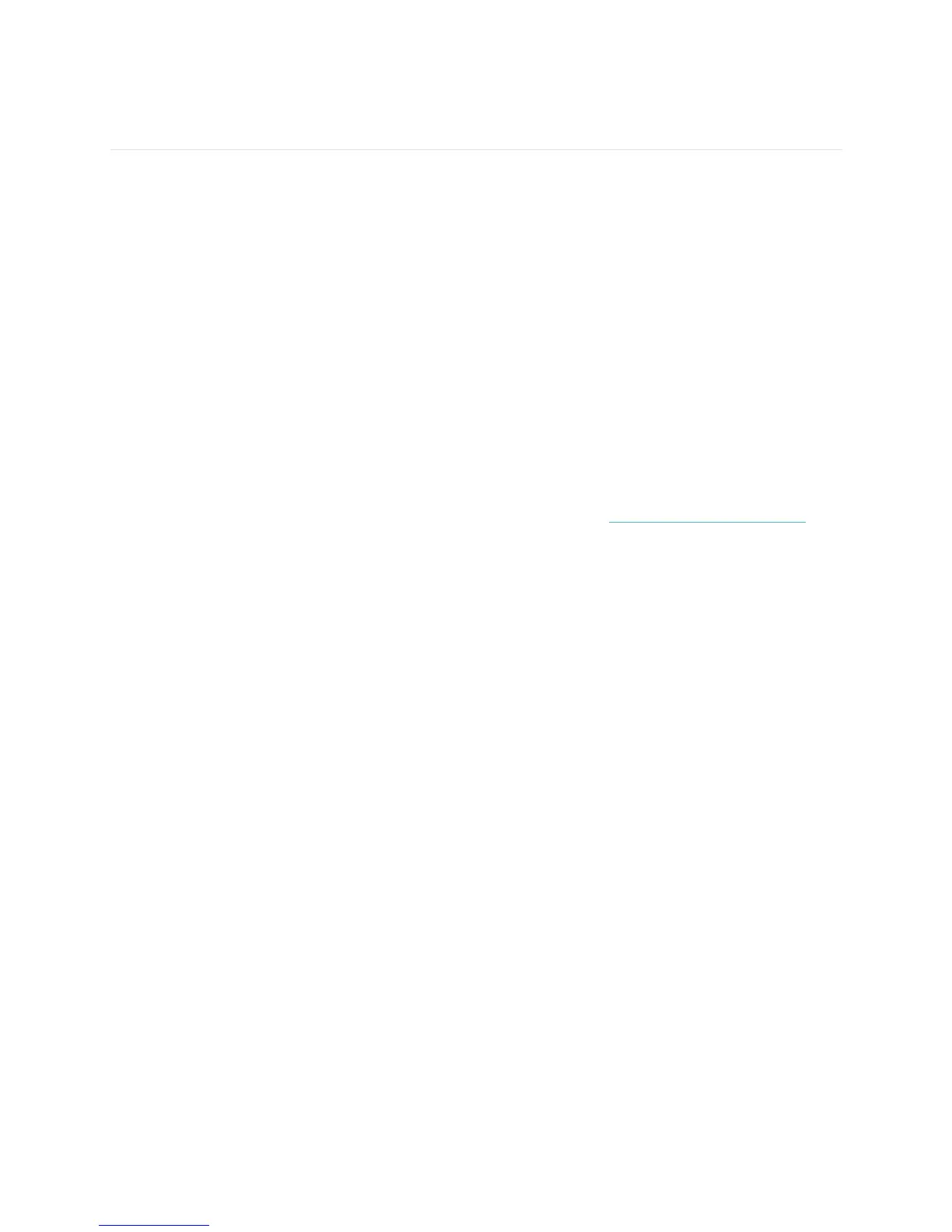12
Restarting your One
Restarting your One turns it off and then back on, which may fix any of the following
problems if they happen to occur:
• Your One is not syncing.
• Your One isn’t tracking your steps.
• Your One has a battery charge but is not responding.
• Your One isn’t responding to button presses.
To restart your One:
1. Plug your charging cable into your computer.
2. Plug your One tracker into the charging cable, making sure that the gold
contacts on your tracker align with the gold contacts in the inside of the
charger.
3. Hold down your tracker's button for 10-12 seconds.
4. Remove your tracker from the charging cable and press its button until the
screen turns on.
If restarting your One doesn’t resolve your issue, go to https://help.fitbit.com/
and click the One image. From here you can browse or search for troubleshooting
information or contact Customer Support if you don’t find what you’re looking
for.